TECH SAVVY MILLENNIALS THINK THEY ARE SAFE ONLINE BUT RESEARCH SHOWS THIS COULDN’T BE FURTHER FROM THE TRUTH
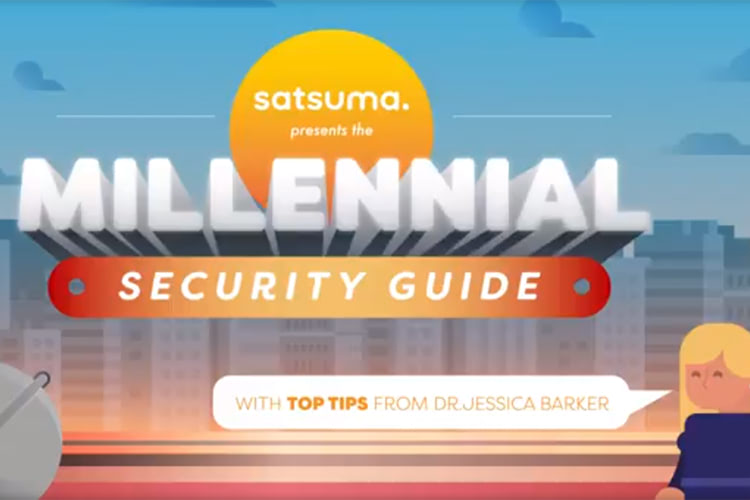
We live in a world where pen and paper is becoming increasingly archaic and the majority of us now run successful businesses from telephones and computers with much of our data being stored in the cloud. Technology has infiltrated every aspect our business lives for the simple reason that productivity equates to profit and the internet more often than not, serves our every day needs – quickly and efficiently.
A recent survey commissioned by short term loan provider, Satsuma has revealed that over 80% of millennials (18-34 year olds) surveyed, are taking for granted that the businesses they interact with online will keep their personal information secure. Almost half of millennials surveyed (46.8%) also admitted that they were happy to share information about themselves online if it would give them a better experience, suggesting that people are trading personal information about themselves in a bit to obtain a seamless and more personalised experience.
Dr Jessica Barker, Co-Founder of Redacted Firm and online security expert comments,
“It’s really important to be conscious of the data you share with organisations and, to protect your privacy, limit what you share and call on companies to have greater standards for security and privacy. Even companies which we would assume to take privacy seriously have been found to be lacking, for example in the recent news that Tinder’s lack of encryption allows others to see your photos, sexual preferences, swipes and matches.The good news is that there are some quite straight-forward things you can do to stop or limit the vast majority of cyber attacks and data breaches from affecting you”
- Change your password if you think someone’s got hold of it. If a data breach hits the news and your details could be exposed, criminals might be able to access your data and use it to steal your money, your identity or target you with sophisticated phishing scams. You can check whether your details have been caught up in a data breach by visiting Have I Been Pwned.
- As passwords are the key to our private information, you need to make them strong and unique for each online account. If you rely on memory for recalling passwords, try using passphrases instead. A passphrase is a collection of words that’s easy to remember, but hard to guess. They’re a good alternative to long, complicated passwords.
The National Cyber Security Centre has lots of useful information on how to generate secure passphrases. Research suggests we all have more passwords than we’re able to remember, so password managers can be a handy solution. Check out Vice for quality advice on password managers.
- When we lock our doors at night, we usually rely on more than one lock. We should apply the same idea to our online accounts. Use two-factor authentication wherever it’s available; most major sites offer 2FA.
Two-factor authentication adds an extra layer of security to your accounts and makes them much harder for attackers to crack. You’re also likely to be notified if someone hacks your password. If your phone pings with a 2FA code and you haven’t requested one, you’ll know someone else has. Check out Turn On 2FA for guidance on what 2FA is and how to set it up.
- Be careful when you’re downloading apps, especially if you’re on Android. Anyone, including criminals, can make and distribute Android apps. Once a dodgy app’s installed on your phone, it can potentially access all your data, even your camera and photos.
Only download trusted apps and make sure the app you’re downloading isn’t a fake impersonating a real app (e.g. Whatsapp in 2017). iPhone apps go through more security tests than Android apps, but scams still slip through the net. Whatever device you use, it’s worth taking the time to check out an app before you install it.
- One of the main ways criminals steal information or money online is by manipulating people rather than technology. It’s a practice known as social engineering with many different scams, including phishing emails and fake technical support. If you’ve been targeted, you should contact the police straight away as they take these matters very seriously. You can read more about different social engineering techniques and the steps you can take to protect yourself in this useful download from the National Cyber Security Centre.
Finally, always be conscious of the data you share with organisations. To help protect your privacy, limit what you share and call on companies to improve their security and privacy standards. The recent news about privacy and tech companies highlights organisations we’d assume take their privacy seriously, but have actually been found lacking. This shows security should not be taken for granted, even in companies that should be baking it in from the start.
Cyber attacks and data breaches are not going away. Security specialists are constantly playing cat-and-mouse with cyber criminals to limit the number of attacks and the harm they cause. While this might sound like bad news, the upshot is that the steps above will help keep you protected. For more advice on what you can do, check out these top tips here. The other good news is that there are increasing opportunities to work in cyber security, which is an exciting and rewarding career. It covers everything from technical research to working with people, from sales and marketing to journalism and many other roles.




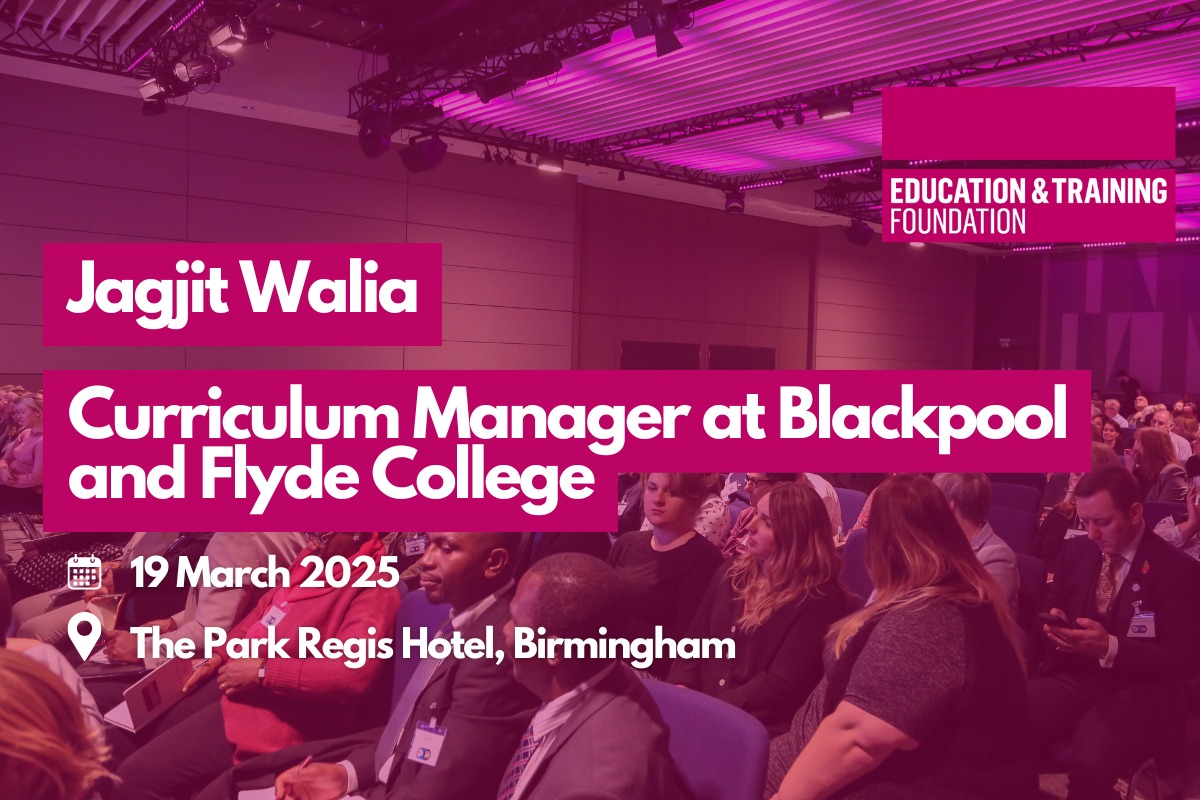






Responses