Detailed guide: Applying to the G-Cloud framework

How to sell cloud hosting, software and support on the Digital Marketplace.
You need to apply to sell services to the public sector using the ‘G-Cloud’ framework.
The process is different if you want to sell digital specialists on the Digital Specialists and Outcomes framework.
Cloud services are:
- cloud hosting, for example content delivery networks or load balancing services
- cloud software, for example accounting tools or customer service management software
- cloud support, for example migration services or ongoing support
If you want to sell these services on the Digital Marketplace, you need to apply to G-Cloud and provide your service details.
When to apply
The G-Cloud 11 framework is closed for applications.
Sign up for email alerts to get updated when the next G-Cloud framework opens.
You can only apply when an Official Journal of the European Union (OJEU) contract notice has been issued. At this point, suppliers will have 4 to 6 weeks to apply to the framework. On average, a contract notice will be issued every 12 months.
If your application is successful, buyers will be able to find your services on the Digital Marketplace.
Eligibility
G-Cloud is open to cloud service suppliers of all sizes. You do not need to be based in the UK to provide services.
G-Cloud is not for:
- bespoke development
- ‘colocation’ services, for example space the buyer rents from a supplier’s datacentre
- recruitment or contractor services
- selling or buying hardware
- services that are not cloud-related
Services you can sell on the framework
Cloud hosting
Cloud hosting suppliers provide cloud platform or infrastructure services that can help buyers:
- deploy, manage and run software
- provision and use processing, storage or networking resources
Buyers only need to pay for what they use.
Suppliers must provide cloud hosting services in at least one of these categories:
- archiving, backup and disaster recovery
- compute and application hosting
- container service
- content delivery network
- database
- NoSQL database
- relational database
- data warehousing
- load balancing
- logging and analysis
- message queuing and processing
- networking (including Network as a Service)
- Platform as a Service (PaaS)
- infrastructure and platform security
- distributed denial of service attack (DDOS) protection
- firewall
- intrusion detection
- protective monitoring
- search
- storage
- block storage
- object storage
Cloud software
Cloud software suppliers provide applications that are accessed over the internet and hosted in the cloud. Buyers only need to pay for what they use.
Suppliers must provide cloud software services in at least one of these categories:
- accounting and finance
- analytics and business intelligence
- application security
- collaborative working
- creative, design and publishing
- customer relationship management (CRM)
- electronic document and records management (EDRM)
- healthcare
- human resources and employee management
- information and communication technology (ICT)
- legal and enforcement
- marketing
- operations management
- project management and planning
- sales
- schools, education and libraries
- software development tools
- transport and logistics
Cloud support
Cloud support suppliers provide services to help buyers set up and maintain their cloud services.
Suppliers must provide cloud support services in at least one of these categories:
- ongoing support
- planning
- quality assurance and performance testing
- setup and migration
- security services
- training
All G-Cloud suppliers must work in a way that helps buyers comply with the Technology Code of Practice.
How to apply
All supplier applications go through the Digital Marketplace. Follow these steps to apply:
Each step in this process is mandatory.
1. Create, or log into, a supplier account on the Digital Marketplace
Create an account or log into your existing account to start your application.
You’ll need a Data Universal Numbering System (DUNS) number first.
After you’ve created an account, you can invite extra contributors to help you add services more quickly.
2. Start your G-Cloud application
When G-Cloud is open and you’re logged into your account, click on ‘Start application’. This starts the application process and signs you up to receive G-Cloud updates.
Asking questions during the application process
You can ask ‘clarification’ questions during the application process. All questions about this procurement must be submitted through the Digital Marketplace on the G-Cloud updates page. CCS will not respond to questions individually.
All questions and answers will be posted regularly in a PDF on the G-Cloud updates page. Anyone who has started an application will be notified when new clarification questions and answers are available. You cannot request them in an alternative format, such as CSV.
If you have any technical issues with the Digital Marketplace, email enquiries@digitalmarketplace.service.gov.uk.
Commercially sensitive clarification questions
You may not want the answer to your question to be published. Explain when you submit the question why you believe that making the question and response public would put you at a disadvantage.
If GDS and CCS do not think that there’s a clear need to withhold the question and answer, you’ll be asked to decide if:
- the question and the response should in fact be published
- you want to withdraw the question
3. Make the supplier declaration on the Digital Marketplace
You must make the supplier declaration to be eligible to provide cloud services to the public sector. If you do not complete the supplier declaration, any services you mark as complete will not be automatically submitted. You have to:
- agree to the framework terms
- confirm how you’ll work with government
- answer questions to establish grounds for mandatory exclusion
- answer questions to establish grounds for discretionary exclusion
- provide information about your organisation
You can download the declaration questions as a CSV in the ‘communication’ section of your account.
4. Add your service information on the Digital Marketplace
You must provide details for at least one service. You can copy your services if you’re reapplying and your services have not changed.
Each service you include needs to fit into one of 3 categories, or ‘lots’:
You can apply to provide services in as many categories as you want. Each service you add must be marked as ‘complete’ on the Digital Marketplace.
Your services will be automatically submitted as part of your application on the deadline day if you’ve also made your supplier declaration.
You’ll be asked to include information like a short service description, product features and benefits. This information (including service name) is used by the Digital Marketplace search engine.
There is a word limit – you have:
- 50 words to introduce your service
- 100 words to describe up to 10 service benefits (10 words per benefit), for example simplified system maintenance
- 100 words to describe up to 10 service features (10 words per feature), for example real-time reporting
You’ll also need to upload pricing details.
Writing advice for suppliers
Clear content can help a buyer understand and, ultimately, choose your service. Any descriptions you include should be relevant, concise and written in plain English. Do not include keywords. They make services harder to find and understand.
Talking about security
You’ll need to answer a series of questions to help buyers understand how your service works. Buyers will use the government’s Cloud Security Principles to help them understand how secure your service is.
Do not describe your service as ‘Official Sensitive’. This is not a classification. Read the:
Documents you need to include
Before you can submit a cloud service to the Digital Marketplace, you need to add a:
- pricing document
- terms and conditions (specific to that service) document
You can also add a:
- ‘service definition’ document
- Skills for the Information Age (SFIA) rate card
All documents should be in an open format.
Pricing document
Your pricing document should include:
- the service price, including unit prices, volume discounts and data extraction costs
- what is not included in the price
- prices for extra services
Terms and conditions
The service terms and conditions you provide cannot be changed while the framework is live.
There can only be one set of terms and conditions on the Digital Marketplace for each cloud service.
Read about terms and conditions of Digital Marketplace frameworks.
Service definition document
You’ll be asked questions about how your service works when you apply, but if you want to provide more information, you can add a ‘service definition’ document. This could include detailed information about:
- what the service is
- the levels of data backup and restore, and disaster recovery you’ll provide
- any onboarding and offboarding support you provide
- a pricing overview, including volume discounts or data extraction costs
- service constraints like maintenance windows or the level of customisation allowed
- service levels like performance, availability and support hours
- how you’ll repay buyers if you do not meet service levels
- the ordering and invoicing process
- how buyers or suppliers can terminate a contract
- any technical requirements
Your service definition document will be on your service page on the Digital Marketplace but it will not be indexed by search.
Do not include links marketing the service or pricing information. You can refer to your website.
Submitting your application
There is no submit button on the Digital Marketplace.
Your application will be automatically submitted on the deadline if you’ve:
- confirmed your company information
- answered all declaration questions
- entered the details for at least one service
You can edit any information up to the deadline.
After you apply
CCS will evaluate the information you provide in your application against the criteria published in the invitation to apply on the Digital Marketplace.
CCS will:
- monitor supplier credit scores, for example Experian credit scores and Dun & Bradstreet financial stress scores
- investigate specific queries raised about suppliers
- perform random spot checks on services to ensure they match the information provided in supplier applications
Getting the decision
You’ll get an email telling you whether your application to G-Cloud has been successful. You can also access your application result through your Digital Marketplace account.
If you’re successful
You’ll enter into an agreement with CCS. Your framework agreement will be available in your account on the Digital Marketplace.
You’ll need to print your framework agreement and complete the details on the signature page. You must upload the signed page to your Digital Marketplace account within 10 working days of the agreement being issued.
If there is a mistake on the signature page, cross out any incorrect details and add the correct information before signing and uploading it. You may be contacted to provide more information.
You cannot request the framework agreement in another format.
When your services are on the Digital Marketplace
Your services will be available on the Digital Marketplace as soon as the framework goes live. Buyers who want to buy your services must enter into a contract (or ‘call-off’) with you and accept the terms and conditions you submitted when you applied. The maximum initial length of a contract is 24 months, with the option for 2 additional extensions of 12 months each.
The G-Cloud framework is not like most other frameworks because it incorporates the suppliers’ terms and conditions. If there are differences between a supplier’s terms and conditions and those in the contract, the contract terms will be used.
Read:
- G-Cloud templates and legal documents
- how to talk about being a supplier on the Digital Marketplace
- how buyers award contracts
Applying for a new category
If you want to offer services in a category that you have not successfully applied for before, you can apply to do this when a new version of the G-Cloud framework is released. You’ll get a ‘contract notice’ (formal notification telling all potential suppliers about a public sector contract opportunity) from the OJEU before each new release of the framework.
Editing services during applications
Before the application deadline you can change the service:
- title
- description
- features and benefits
You cannot change the lot – you’ll have to delete the service and add a new service in the correct lot.
If you copied services from a previous G-Cloud application, you also cannot change how the service itself works.
You could be asked to prove it’s still the same service if you make a major edit. If you cannot prove it’s the same service it will be removed from the Digital Marketplace.
Editing services when the framework is live
Once your services are on the framework you can:
- edit the service name, description, features and definition
- remove a service
- replace the modern slavery and human trafficking statement
You cannot update the rate card or pricing document.
Edit the service name, description, features and definition
You can see a list of your G-Cloud services in your Digital Marketplace account. Select the service you want to change. Click ‘edit’ to change the relevant section.
You cannot fundamentally change how the service works – you may be asked to prove it’s the same service.
Update the modern slavery and human trafficking statement
Contact Crown Commercial Service to update your organisation’s modern slavery and human trafficking statement.
Crown Commercial Service
cloud_digital@crowncommercial.gov.uk
Remove a service
You can see a list of your G-Cloud services in your Digital Marketplace account. To remove one, select it, scroll to the bottom and click the ‘remove service’ button.
When you’ve done this, it will not come up in Digital Marketplace search results any more but you’ll still be able to see the service details in your account.
Any existing contracts to provide the service will still be valid.
The URL of the service will remain public but a banner will be added to the service page saying when the supplier made the service unavailable.
Published 24 September 2013
Last updated 27 June 2019 + show all updates
- General overview information about the Digital Marketplace has been removed. Information has been added about how to edit services when the framework is live and how to edit services during the application process.
- The application deadline for G-Cloud 11 has been changed to 22 May at 5pm (BST)
- The G-Cloud 11 framework is now open for applications to suppliers. The application deadline is 5pm BST, 15 May 2019.
- Update to add G-Cloud 11 framework application will open on 25 March 2019. In the ‘Who should not apply’ section, the colocation service example has changed to ‘space the buyer rents from a supplier’s datacentre’. The ‘Make the supplier declaration on the Digital Marketplace’ section now explains how to request declaration as CSV. Information about submitting the framework applications and declaration has been updated to say that applications are automatically submitted on the deadline. Applicants can make any changes up to this date. Content around adding service information and copying over services to new applications is now consolidated under the ‘Add your service information on the Digital Marketplace’ section. It includes what updates can be made to existing services and how to upload price lists.
- Removed out-of-date references to G-Cloud 8.
- G-Cloud 10 closed for applications
- G-Cloud 10 is open for applications
- G-Cloud details updated
- Revised G-Cloud 10 opening date
- You can now edit part of your G-Cloud 9 services on the Digital Marketplace.
- Updated to show that G-Cloud 9 is closed for applications.
- The G-Cloud 9 framework is now open for applications.
- Updated to reflect changes to categories in the G-Cloud 9 framework.
- The G-Cloud 8 framework is now closed for supplier applications. We expect G-Cloud 9 to be open for supplier applications in early 2017.
- G-Cloud application deadline is now 5pm BST, 23 June 2016.
- G-Cloud 8 is open for supplier applications
- First published.



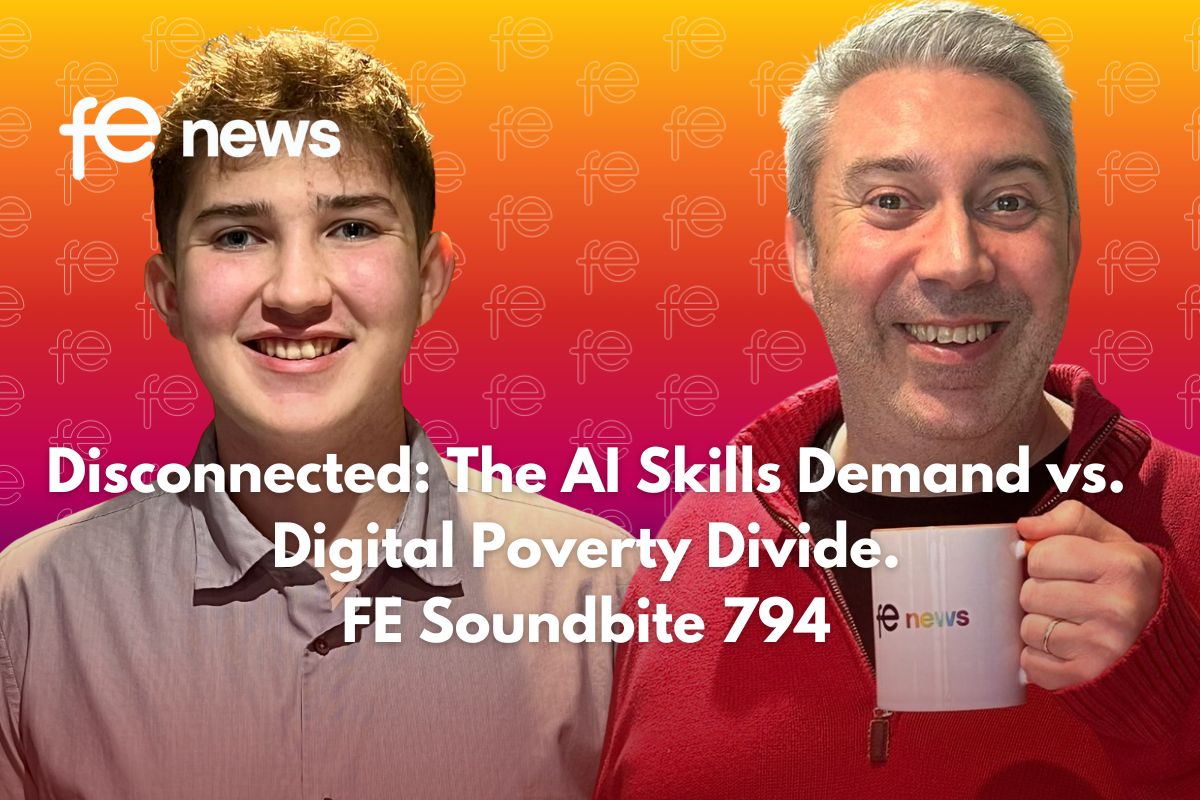







Responses