Closing The Teacher EdTech Divide

We’re introducing seven new affordable Windows 10 devices to our portfolio for schools, faster assignments and grading tools in Microsoft Teams, and new programs to empower inclusive, personalized learning.
Our Microsoft Education team is in London for the annual Bett conference, the world’s biggest education technology event and an unmissable gathering of educators, ideas and edtech solutions.
We’ll be coming to you live each day with the biggest news we could squash into our suitcases. Tune in on Wednesday, Thursday and Friday to learn about a number of new Windows 10 devices for education, new software updates to transform classroom time, and new ways to personalize the learning experience for your students while preparing them for the jobs of the future.
We kick things off with an overview of the biggest news we’ve brought for Bett. Don’t miss the surprises that follow!
- Introducing seven new Windows 10 devices for education and the Microsoft Classroom Pen
- Transform Classroom Time with Microsoft Teams and Flipgrid
- New technology to personalize learning and drive better learning outcomes
- What’s New in EDU Live episodes
Introducing seven new Windows 10 devices for education and the Microsoft Classroom Pen
We’re growing our portfolio of affordable, easy to manage Windows 10 devices for the classroom that start at $189*. Together with our partners at Acer, Dell and Lenovo, we are offering seven great new Windows 10 devices for the upcoming school year. This includes two brand new 2-in-1 devices from Acer and Lenovo that start under $300 USD and give students the versatility to convert from tablet to laptop mode!
Our newest Windows devices include:
- Lenovo 100e
- Lenovo 300e (2-in-1)
- Lenovo 14w
- Acer TravelMate B1(B118-M)
- Acer TravelMate Spin B1 (B118-R/RN)
- Acer TravelMate B1-141
- Dell Latitude 3300 for Education
With Windows 10 devices, schools can get the best prices without having to compromise on features like inking. Inking in particular has proven to increase student scores by as much as 38 percent, compared to only using a keyboard. These devices are also a great way to use our free accessibility technology like Learning Tools in Office 365, which has been shown to improve reading comprehension by 10 percentile points for students of all abilities. Plus, with S Mode for Windows 10, schools can reduce the risk of bloatware and speed up boot times, improve battery life, and enjoy better device performance.
One of the most unique devices coming to our portfolio is the Lenovo 300e. Not only is it a convertible 2-in-1, but it also includes a garaged stylus. And if the stylus gets lost, students can write on the screen with a regular No. 2 graphite pencil!
We’re also unveiling three new 13-15” PCs from Acer, Dell and Lenovo, all in the $300 price range, giving you bigger screens and added functionality for the same low price as many smaller devices.

In addition to these great new devices from our partners, we’re introducing the Microsoft Classroom Pen, an all-new pen designed specifically with K-8 students and schools in mind, and optimized for use with Surface Go. The Microsoft Classroom Pen is designed for students who put their learning tools through heavy wear and tear and features a durable, hardened pen tip and a replacement tip for each pen included in the box. Plus, a built-in slot at the end makes for easy tethering to students’ device cases, so the pen doesn’t get lost.
Affordable and easy to deploy, Microsoft Classroom Pen will be available exclusively to education institutions and sold in packs of 20 for a cost of $799.80 USD (approximately $39.99 per pen). It will ship in all 36 Surface Go markets around the world, with the first wave of availability beginning next month, so schools may begin placing orders for the upcoming school year. Tune in Friday to learn more about the Microsoft Classroom Pen!
Transform Classroom Time with Microsoft Teams and Flipgrid
Microsoft Teams and Flipgrid are proving to be a powerful way to help students find their voice and develop critical social emotional skills, while also giving teachers new platforms for peer-to-peer professional development. We’re encouraged by your feedback and the growth both platforms are seeing.
In the last year, we’ve seen 251 percent growth of Teams usage in schools and universities, and more than 80,000 new teachers a month joining Flipgrid! And speaking of Flipgrid, keep an eye out for some fun new features to empower student voice this month. We’ve made it easy for CoPilots on Flipgrid to duplicate grids for faster sharing across classrooms, and we‘ve introduced my.Flipgrid.com so students can log in to Flipgrid to view, share, and download all their videos.
In today’s What’s New in EDU, product manager Justin Chando shows us a few of the new features coming to Teams this week, thanks to great feedback from our educator community.
These features include:
1. Grade Sync to connect Teams to your SIS! Say hello to Grade Sync, which automatically sends grades from Teams Assignments directly to your Student Information System, saving teachers lots of time. Grade Sync will be coming to systems like PowerSchool, Infinite Campus, Capita SIMS and many others soon. If you would like to join the Grade Sync preview release, sign up here.
2. Mobile grading. You asked and we answered. Now, teachers can grade Teams Assignments from anywhere on an iOS or Android device using the Teams app!



5. Assignments is faster and easier to use. Coming soon, you’ll see a new and simplified assignments experience. With the latest updates, you’ll be able to grade faster than before and save time creating new assignments.

Justin will also talk about new Teams features like the Moodle LMS integration, rubric sharing, assignment categories, Safari support, stickers and more later this week. Be sure to tune in to What’s New in EDU Live tomorrow for even more.
New technology to personalize learning and drive better learning outcomes
Every classroom has a unique and diverse mix of students, which is why technology can’t be a one-size-fits-all solution. At Microsoft, we strive to build technology that supports inclusive and personalized learning experiences, so every student is empowered to succeed. We continue to invest in projects to support students with learning differences, or with physical impairments that may inhibit their ability to learn. Simultaneously, we support technology like mixed reality, which is proving to drive better retention and engagement of curriculum for all students.
In today’s What’s New in EDU, Mark and Dan show us some of the exciting new tech we’re offering to help you reach every type of learner.

From left, Daniel and Rico, were part of a group of students at New College Worcester in Worcester, UK, who participated in a beta test of the technology behind Code Jumper. Photo by Jonathan Banks.
Today, we announced that we’ll be transferring the research and technology behind Code Jumper – a physical programming language that is designed to be inclusive of children who are blind or who have low vision – to the American Printing House for the Blind, so more students around the world can benefit from it.
Code Jumper is based on a Microsoft research effort called Project Torino, designed to give kids aged 7 to 11 an introduction to coding. Microsoft researchers developed Project Torino in close partnership with a group of students who are visually impaired. The project came about after the team learned the most popular path to introducing young children to coding, usually called block coding, was not accessible enough because it couldn’t be read easily, not even with assistive technology such as a screen reader or magnifier. Together with APH, we believe Code Jumper can not only provide more students with the basic understanding of coding, but also provide important skills like computational thinking and resilience, which will have a positive impact in any career path a child might choose.
APH plans to make Code Jumper available in Australia, Canada, the UK and the US this year, and will distribute it worldwide over the next five years.
We’re also announcing free mixed reality curricula to support every type of learner. Studies show that student engagement and retention increase as much as 35 percent when students learn with immersive and 3D technologies like VR headsets. The challenge lies in finding the right curriculum to get started with mixed reality – a barrier for many educators.
Today, we’re making it easier than ever to get started with immersive learning by partnering with VictoryVR to give schools 25 hours of standards-aligned virtual reality curricula across subjects for FREE when they purchase a Windows virtual reality headset. By making it easier for schools to get started, we hope more students can experience the benefits of immersive learning in the upcoming school year.

Finally, we’re introducing Immersive Reader for VR and free Dyslexia training materials for teachers!
As part of our continued commitment to ensure every child has a strong foundation in literacy, we continue to invest in new ways to increase reading speed and comprehension. This week at Bett, we’ll be showing how Immersive Reader can work in a VR headset, benefiting anyone who requires additional focus while reading, whether they’re five or 85.
We’ll also be rolling out free training materials in the Microsoft Educator Community to support teachers who have students with dyslexia as part of our ongoing partnership with Made by Dyslexia.
We look forward to seeing many of you at the Bett 2019 Microsoft Education booth and online during our live sessions this week:
- Wednesday, 1/23: New tools to help you transform classroom time and personalize learning for all students
- Thursday, 1/24: New tech to support inclusive classrooms
- Friday, 1/25: Affordable new Windows 10 devices


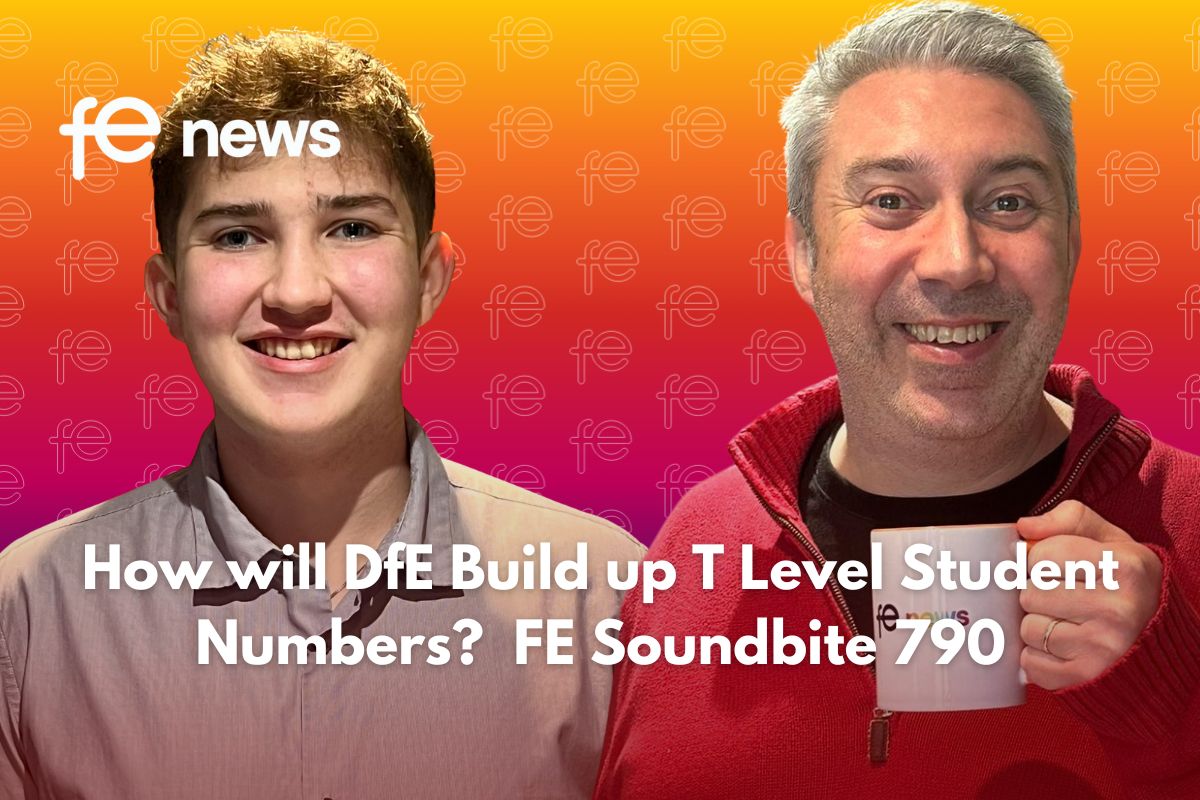








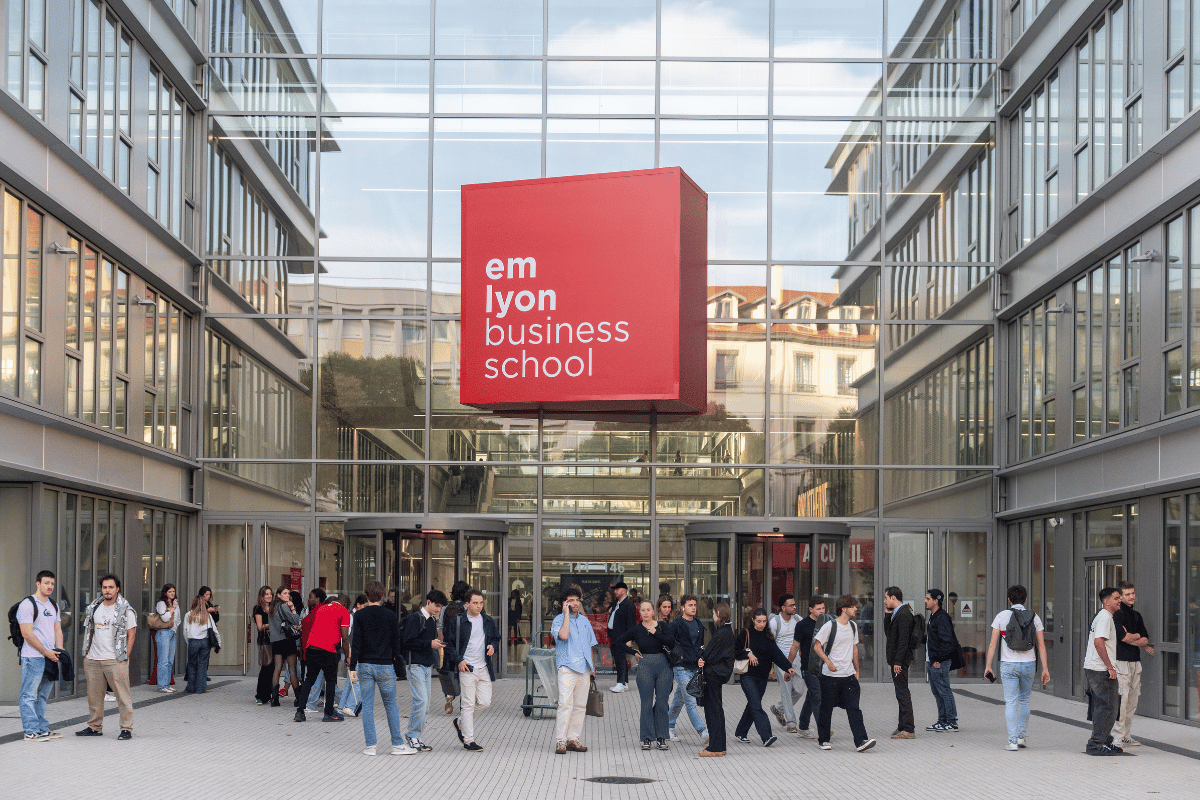
Responses