Boosting essential soft skills by incorporating design software and technology into the classroom

Findings from the World Economic Forum (@WEF) emphasise the importance of digital experience and expertise in preparing students for the future of jobs.
Equally important this report also found that problem-solving, critical thinking and creativity are the top three aptitudes pupils needed to develop for future success.
The bumpy journey from a trolley of laptops to 1:1 devices for all pupils
When I first started teaching at Britannia Village, the school was using a trolley of laptops that was wheeled from class to class to meet their ICT objectives. Recognising that this not only limited ICT opportunities but also the possibility of integrating digital tools across subjects, I approached the school’s leadership team to request 1:1 devices for each child. With a desire to prepare their pupils for a digital future, the school agreed and each child now has their own device.
While this was instrumental in integrating technology into subjects across the curriculum, I wanted something more.
I was looking for software that would provide a simple way of designing something and make it look good, like a poster for example. It was very hard to do that with any of the software we had – it was always hard to make things look really nice.
Not only that, but I also wanted software that would help my pupils focus their attention on the content they were creating and help them to think critically about what they were working on and why.
We had used other design tools in the past, but we were having to create user accounts, and then the following year the details would be forgotten and work would get lost. I wanted something with the same ease of use as the Google tools we were already using, and which would leverage these tools, because all the children have accounts and passwords already.
A Spark of light
When I came across Adobe Spark at an educational event, I thought I might just have found a creativity solution that would suit our needs, and decided to give it a go.
Apprehensive before the first lesson, the first time I used it, I showed the kids how they could use some of the features. It’s sometimes hard to gauge how the children will react to new technology – will they take it and run with it, or trip over it? – but that first lesson was one of those times I could stand back and just watch the children fly.
They were sharing ideas, there were hardly any questions. They were all working it out and helping each other. It was really intuitive. The children could use it straight away and they quickly started producing some amazing things that they were so proud of and that they wanted to show to their parents and friends. It just worked really well, and I think it shows real creativity when children can just take technology and are able to do what they want with it.
It’s been fantastic for primary, even for year two. That’s firstly because it’s so easy to use, right down to the amazing high-quality pictures that are available. It’s incredibly user-friendly, and my year twos picked it up so quickly. But secondly, as Adobe Spark is linked to Google accounts the children use throughout their whole school life, it’s really easy for them to log in and get started.
This saves so much time. They can just log in, create work, and all their old projects are there. It means they’re getting on with learning instead of wasting time in getting everything set up. For a classroom of six and seven-year-olds, that’s a real win!
Everything we need, such as high-resolution images, icons, the ability to add school branding, and other premium features are made available to all education institutions at no extra cost.
How digital creativity helped year 2 master different subjects
The children were soon using Adobe Spark across different subject areas, and started asking their parents if they could log in from home. Once we’d shown the children how to do it, loads of them were completing their homework using Adobe Spark, even though we hadn’t told them to do that. We got to the point where if other children saw them do that, more children the next day would share homework they’d done using Adobe software.
The Glideshows in Adobe Spark Page are something the children particularly love as it’s so easy to present their work, and it looks great. We used it a lot during our school-wide theme-based learning project on nature. At the end of term, we had a showcase event for parents where the children presented all their work, and my year twos used Adobe Spark Page and Glideshows they’d created. Our focus was working on their public speaking, presentation and oracy, and their pages not only looked amazing but they made presenting really simple and straightforward.
As all teachers know, trying to get children to speak in public is quite tricky, but I was really amazed at the children presenting with Adobe Spark. There was even an EAL pupil who had only arrived in England a month or two before and was just picking up the basics of English. She was confident enough to go to the front and explain her presentation. I’ll never forget how amazed my colleagues were, and the look on her mum’s face said it all. So, as well as being the design tool we needed, it has really helped improve pupils’ oracy skills and encouraged them to speak in public because they’re so proud of what they’ve created.
And it’s not just the children who love it; parents have told me that they’re amazed at what their children can produce with Adobe Spark in year two.
If you’re looking for software that allows pupils to create something that’s visually appealing and to a really high standard, as well as helping them get a really good understanding of the subject, Adobe Spark makes that possible in a really simple way. All pupils can understand the interface, which is really simple and user-friendly, everything is saved in one place, and it’s so easy to share your work.
What’s next?
Every child can do remarkable things with technology, and I love working at a school whose leadership has such a positive and open approach to digital literacy and promotes the importance of learning digital skills.
It doesn’t stop here, next I want to teach them how to record and edit using Adobe Spark Video. They’d get it, and they’d be able to do it. It would be exciting to see what they can produce!
Luke Craig, Year 2 Teacher, Britannia Village Primary School in Newham, East London
Luke has been teaching at Britannia Village Primary School in east London for eight years. Currently a year 2 teacher, Luke is also the school’s ICT lead.

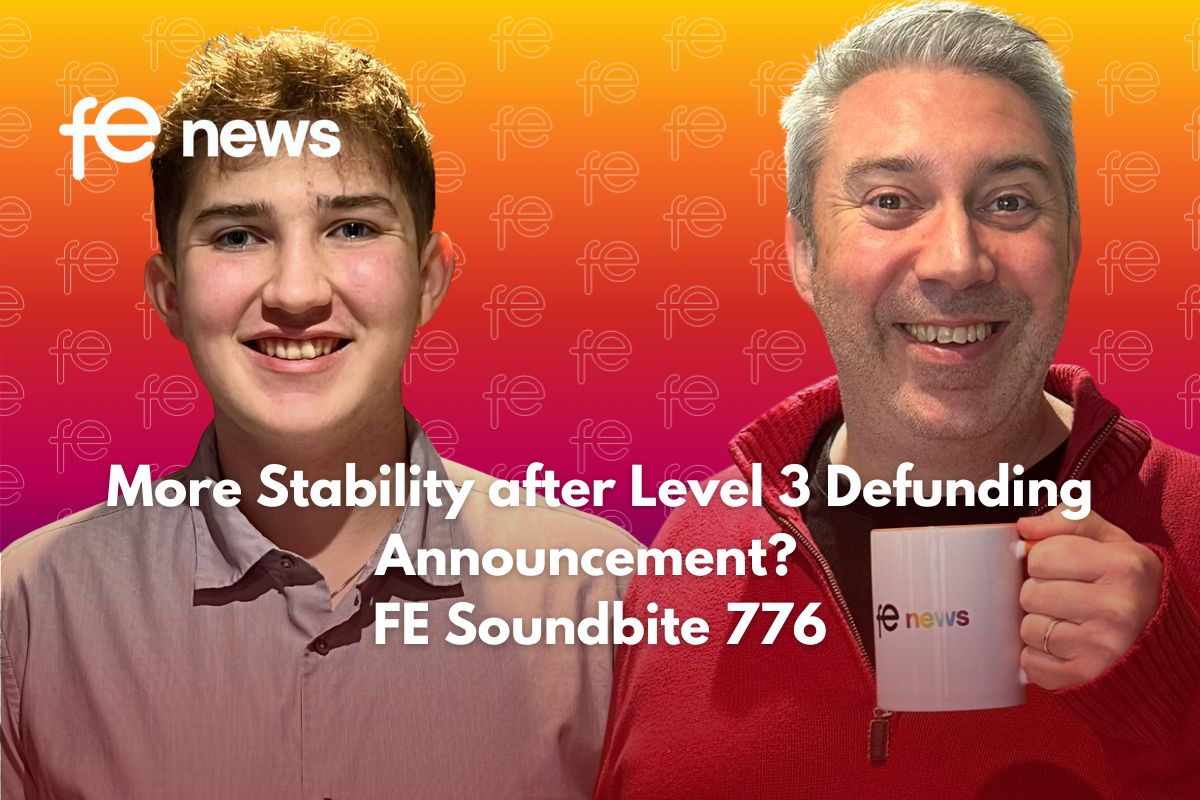



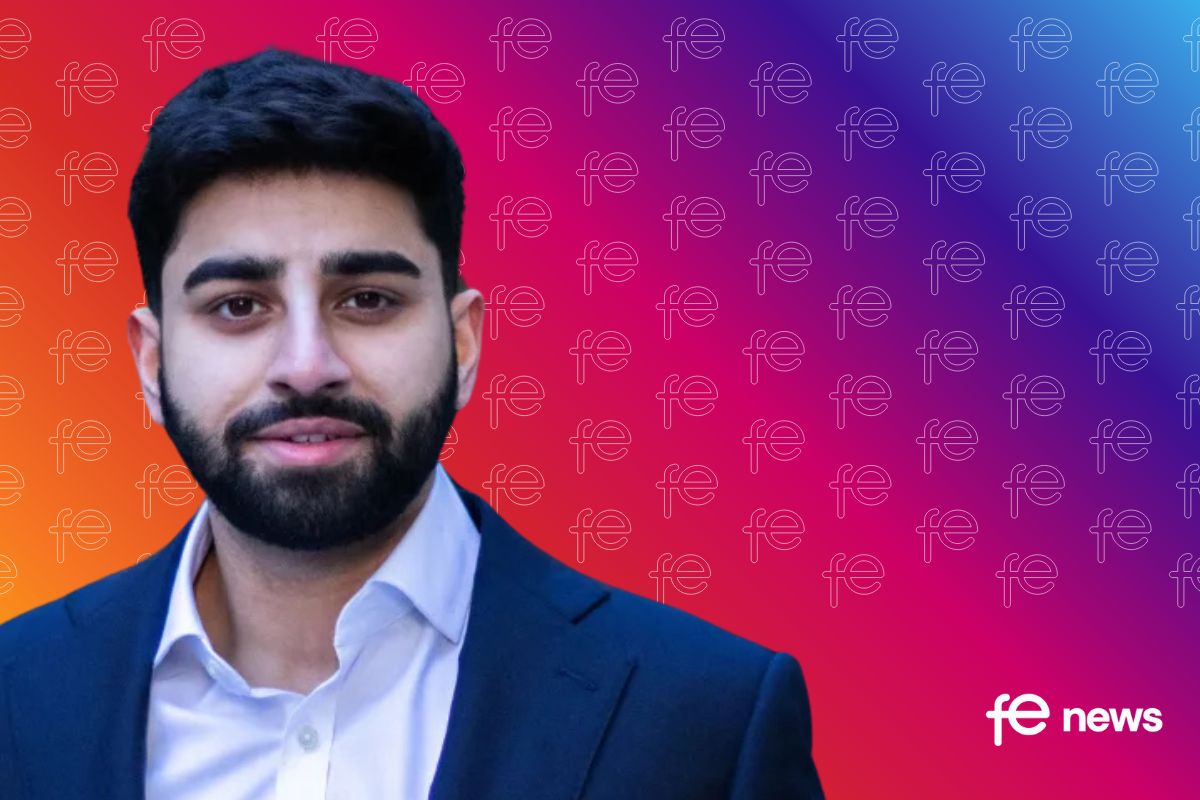

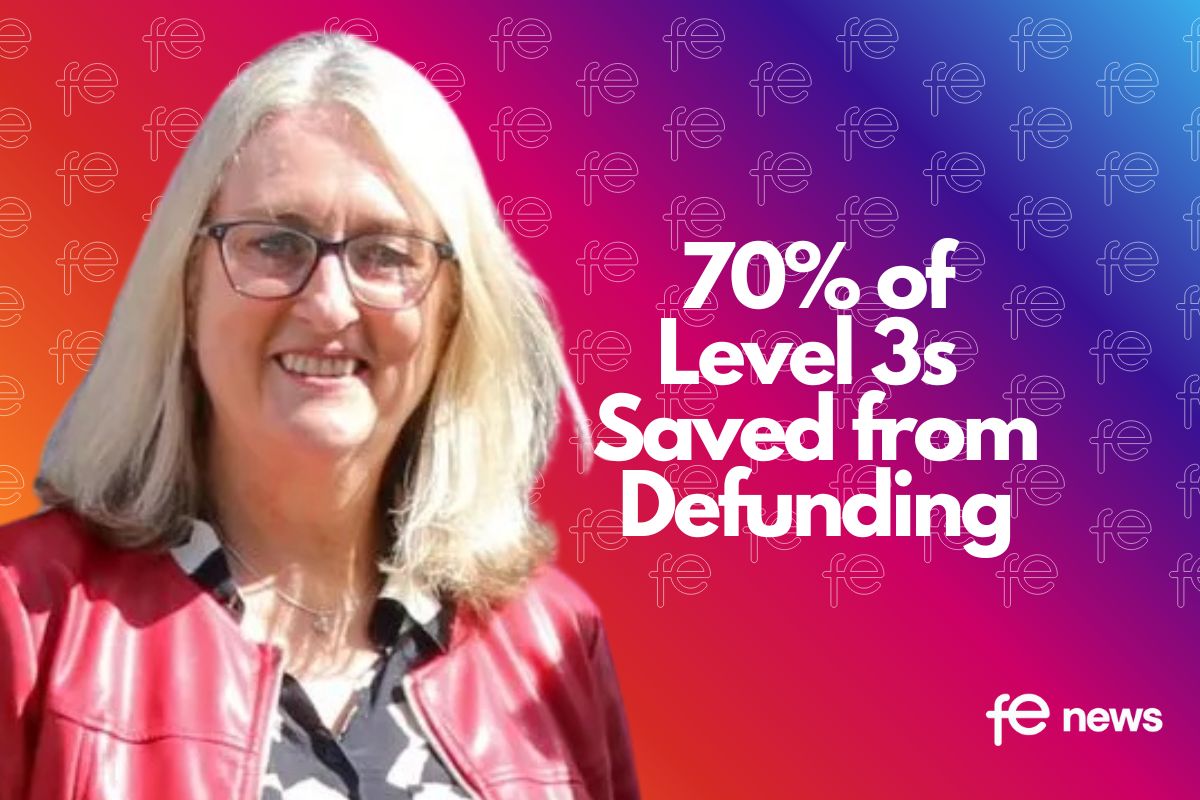



Responses