12 Best eLearning Project Management Tools
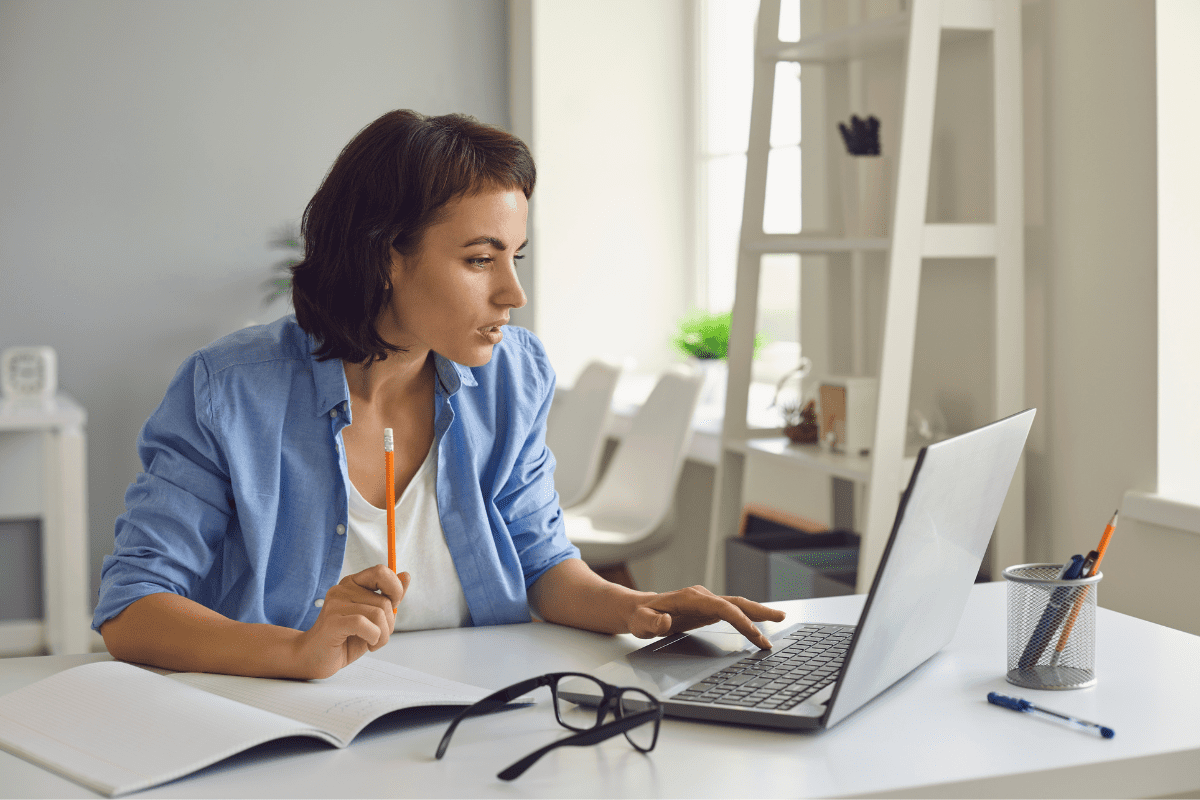
From academic learning to business training, eLearning has become a highly significant part of the digital landscape. Especially the capacity that it brings in to help educate the masses is something that has revolutionized the whole concept of learning and development.
And since learning is no longer confined to classrooms or coaching centers, the global eLearning market is positioned at a value of US$ 253.3 Billion in 2021. Looking forward, the numbers are expected to reach US$ 521.8 Billion by 2027, as per the report.
The convenience of eLearning is a subject of education for all. However, working on an eLearning project often gets overwhelming when the training and development teams have to work through the diverse course material. From uploading visual content to guides, tutorials, and exams, managing so many things altogether is likely to affect the efficiency of the eLearning platform as well as the team.
Here comes the role of eLearning project management tools. Since learning is a constant process, having access to an eLearning project management tool makes things much easier and streamlined.
In this blog, we will aim at discussing the need for using eLearning Project Management tools while highlighting the twelve most interesting and easy-to-use tools that can help simplify the entire process of eLearning project management.
Why Use eLearning Project Management Tools?
Before we jump on the most amazing eLearning project management tools, it is necessary to understand the need for using such tools. Here are a few good reasons that can validate the adoption of project management tools for your existing or upcoming eLearning project:
- The primary reason why one must rely on an eLearning project management tool is to simplify the business learning journey. It can complement the strategy part right from storyboarding to designing the course, keeping all the information required in the same space.
- Bringing people together on a project gets difficult at times. A project management tool helps you to create that harmony by defining the role of every individual associated with an assigned task. In other words, a project management tool for eLearning projects can lead to more manageable and defined processes, leading to smoother progress.
- When you have a large team working on a project, keeping track of resources becomes extremely difficult. A reliable project management tool can be of great help in cutting any efforts required for resource planning and offers quick access to the team on any documents, data, or other information.
12 Must-Try eLearning Project Management Tools
With all those reasons in hand that justify the simplicity that one can drive to an eLearning project using the project management tools, let us quickly jump on exploring some of the leading project management tools in the market. The list would include everything from time and effort-saving options to more holistic tools that can capacitate any type of task management.
Let’s begin!
Wrike
One of the leading names in digital work management that offers a pleasing user experience and enough depth of usage for power users, Wrike is a perfect tool for large teams. Whether you need to ideate a training strategy or plan the inception or roll-out, it gives you the ability to collaborate and coordinate.
The advanced features like the Gantt Chart allow you to stick with a timeline and track your whole project at every stage of development. Besides, it lets you customize the dashboards and workflows with integration features that let you sync with tools like Box, Gmail, Zapier, etc.
Top Features
- Effective and Organized File Management
- Seamless Communication Across Teams
- Collaborative Editing & Management
- Easy & Precise Time Tracking
- Real-time Data Reporting
- Visual Timelines for Project Progress
- Resource & Task Management
Pricing
Free
$0 user/month (For teams getting started)
Professional
$9.80 user/month (For fast growing teams)
Business
$ 24.80 user/month (For all teams across an organization)
Why To Choose?
Wrike is one of the most popular project management tools available in the market. And when it comes to reasons why it must be chosen over other available tools in the market, some of them can be listed as:
- It allows users to build a path
- Users can set a timeline for all the tasks
- It lets you prioritize activities & visualize your achievements
- Users can easily check the outcomes
- It lets you analyze results obtained.
Asana
Being an easy-to-use, clean, and clutter-free project management tool, Asana brings you the best visuals as a project management tool. With appealing visuals and color combinations, Asana brings you mighty features that can aid task assignment and overall management.
The best part of working with Asana is its exceptional focus on quality assurance and performance engineering that allows users to track who is doing what. In short, it keeps your team aware at all times of the existing and upcoming tasks allowing easy progress.
Features
- A mobile app to keep everything at your fingertips
- Streamline Work, project, and task management
- From comments to image proofing, communicate with your team in multiple language options
- Take view of all your tasks, lists, calendar, workload, etc.
- Easy Reporting on goals, milestones, portfolios, and status updates.
- Team management features to control access, permissions, privacy, and security
- Integrate with top tools and applications for file sharing, communication, & more.
Price
Basic
US $0 (For individuals or teams just getting started with project management)
Premium
US$10.99 per user, per month billed annually (For teams that need to create project plans with confidence.)
Business
US$24.99 Per user, per month billed annually, US$ 30.49 billed monthly (For teams and companies that need to manage work across initiatives.)
Why To Choose?
If you need to get your team organized and stay on track with the project to hit the defined deadlines, Asana is made for you. A few other good reasons to choose Asana include:
- Work better in one shared space
- Set up your workflows in a snap
- Get a big-picture view of progress
- Manage work on one platform
- Access to 100+ integrations
Basecamp
Basecamp is another impactful project management tool that has all the potential to complement development teams and social learning. The tool provides message boards that allow easy communication between the teams where you can chat or invite feedback to discuss essential project milestones.
It even brings you a chatroom where you can raise queries within the team or allow the system to automatically post questions daily. All in all, if you need to stay connected with your team for tasks achieved and ideas that can complement eLearning courses, the tool brings you all the necessary features with some vital differentiators.
Features
- To-do Lists
- Message Boards
- Schedules
- Documents & File Storage
- Real-time Group Chat
- Check-in Questions
- Client Access
- Hill Charts
- Email forwards, reports, notifications
Price
Offers a 30-day free trial or get Basecamp Business at US $99/month flat
Why To Choose?
Basecamp is one of the easiest tools to learn and use. Besides, there are many good reasons that make it an effective option to align with your project management needs:
- Ability to Create Client-Specific Projects.
- Built-in Communication Features.
- Great Customer Support and Favorable Pricing.
- Integrations and Cross-Device.
- Data Backup.
Monday.com
Formerly known as Dapulse, Monday.com is another leading project management and planning tool. Especially when you need to inject Quality Assurance initiatives into the development process of your eLearning project, Monday.com can help you do everything from making to-do lists to status checking and communication. It offers several templates which are easy to use and simplifies the whole process of employee onboarding, video creation, training material, and overall content planning.
Features
- Docs to allow you to collaborate, connect, and execute ideas
- Integrations to keep your team connected on projects
- Automations that bring you ease to customize
- Dashboards to give you real-time data insights
- Kanban to prioritize tasks and balance demands as per capacity
- Gantt charts to visualize project milestones and dependencies.
Pricing
Individual $0
Basic $8 seat /month (Total $24 / month Billed annually)
Standard $10 seat/month (Total $30/month Billed annually)
Pro $16 seat/month (Total $48 / month Billed annually)
Enterprise Plan (Optional plan with custom features/pricing)
Why To Choose?
Monday.com is one of the most flexible and highly visual project management tools. Some of the good reasons that make it essential to choose can be listed as:
- The ease to communicate & collaborate
- Delegate tasks and track progress
- Powerful reporting and analytics
- Extensive support for use cases
- Supports multiple integrations
- Mobile-enabled & reasonably priced
Teamwork
Originally developed as a project management tool, Teamwork has evolved into one of the most powerful collaboration platforms. From managing documents to managing full-fledged projects, Teamwork Desk brings you the most dynamic helpdesk support.
Besides, the teamwork chat allows you to stay in touch with your team, making way for quality communication. Users can even use the sales CRM, making it a perfect fit for small businesses as well as entrepreneurs. Some of the potential users of Teamwork include Disney, Netflix, PayPal, etc.
Features
- Resource Management with longer-term forecasting to day-to-day capacity planning
- Automation to get your time back for strategic and creative work
- Best-in-class project management apps
- Time Tracking to effectively track and bill for all of your client projects
- Gantt chart gives you full visibility of your tasks and milestones
- Collaborate through messages, chat, files, notebooks
- Streamline tasks by assigning things to teams and sub-teams.
- Kanban board view to automate your workflow and visualize project tasks.
- Portfolio to give you a panoramic view of where all your projects stand
- Unlimited Free Client Users to define exclusive user type and bring clients into projects at no extra cost.
Pricing
Free Forever (For individuals and small teams getting started)
Deliver Model – $10/ user/month, billed annually. Minimum 3 users ($12.5, billed monthly)
Grow Model – $18/user/month, billed annually. Minimum 5 users ($22.5, billed monthly)
Scale Model – A Custom model for enterprises with custom needs
Why To Choose?
Compared to other tools, Teamwork allows you to save money and ensure the best output for your project management needs. Some of the reasons that make it a great option to choose. include:
- It offers you built-in file storage, messages, chat, time-tracking and more saving any expenses on additional third-party software
- It helps you save time with precise reporting and communication support
- It lets you plan efficiently with easy resource tracking
- Teamwork helps you make data-driven decisions on resource allocation.
Trello
Trello is one of the most renowned project management tools used across the globe. It offers a “Drag & Drop” functionality that makes it an effortless tool to use. From assigning a task to a team member to managing the project, it keeps everything streamlined without any hustle. More importantly, the pricing model brings a free option from which you can upgrade to a premium plan based on the features and benefits you require.
Features
- Detailed & quick overviews of Front/Back Cards
- Easy, Drag-and-Drop Editing
- In-Line Editing
- Easy Organization with Labeling, Tags, and Comments
- Progress Meter Checklist
- Card Records Archive
- Easy Upload (Local Devices, Dropbox, and Google Drive)
- File Attachment, and many more.
Pricing
Free Plan – $0 USD
Standard Plan – $5 USD per user per month billed annually ($6 billed monthly)
Premium Plan – $10 USD per user per month billed annually ($12.50 billed monthly)
Enterprise Plan – $17.50 USD per user per month billed annually ($210.00 annual price per user) (Estimated cost for 25 users)
Why To Choose?
Trello is one of the most user-friendly project management tools available in the market. As long as it is concerned with reasons to choose Trello, some of them can be listed as:
- It is familiar and intuitive
- It is simple to use
- It lets you keep track of your projects from start to finish
- It gives you a very visual and organized way of progressing on projects.
Evernote
If you are working solo on an eLearning project or have a small team to manage, Evernote is a great project management tool to foster. From meticulous list-making to organizing all your checklists and notes, Evernote keeps all your files in one place.
These features are made to streamline all your team collaborations and seamless sharing of information with a classic interface to explore. Evernote even has a screenshot tool called WebClipper, which is quite beneficial for record-keeping or information sharing.
Features
- Sync and organize
- Web Clipper – a save button for the web.
- Tasks – Get notes & to-dos together
- Calendar – connect schedules and notes.
- Templates – create notes quickly
- Document Scanning
- Search – quick access to what you need.
Pricing
Evernote free – $0
Evernote personal – $7.99/month
Evernote professional – $9.99/month
Evernote teams – $14.99/user/month
Why To Choose?
If you are seeking productivity, Evernote brings so many benefits to its users. Some good reasons to choose Evernote can be listed as:
- It allows you to capture anything while allowing you to add more than text to your notes, including files, photos, and to-do lists.
- It lets you create a personal space for all your ideas and information.
- It simplifies your search needs with powerful search options.
Calendly
eLearning project management, like any other project management task, is not limited to inside resources. When you need to interact with outside resources, Calendly comes into the picture. Based on a very simple concept, Calendly allows you to schedule meetings and automate all the scheduling tasks based on the availability of the team members.
It can even put a limit on team meetings that can happen in one day when you are working to create a full-fledged learning management system. It can even be integrated with your existing calendars like Google, iCloud, and Outlook.
Features
- Open API
- Calendar integration
- Simple, elegant and modern interface
- Automatic/custom notifications
- Team scheduling
- Group events
- Enhanced privacy and controls
Pricing
Basic – Always Free
Essentials – $8/seat/mo
Professional – $12/seat/mo
Teams – $16/seat/mo
Why To Choose?
Calendly is one of the best scheduling tools in the market that helps you align your project management needs with time. Here are some reasons that make it worth choosing:
- It brings you customized schedule blocking to deal with seamless meetings
- It allows you to set buffer time between meetings
- Calendly even allows users to check if the team is available for the scheduled events.
G Suite
G Suite comes as a series of collaboration and productivity tools that comes straight from Google. It brings you Google Drive, a cloud storage solution that simplifies all your needs related to storage, access management, and sharing of documents with no chances of misplacement. Besides, you can even take advantage of other tools like Google Docs, Google Sheets, and Google Slides for creating content.
With the advantage of collaborating with teams, it can be effectively used to aid the eLearning process while keeping the entire team on the same page. More importantly, it can record all the revisions and updates made on the information making it very easy to keep a check on the team and adding value to the eLearning project management goals.
Features
- Professional email addresses for every user
- Enterprise-grade Google Apps
- Cloud storage for every user
- Powerful across apps cloud search
- A marketplace with thousands of G Suite compatible apps
- Flexible user accounts management
Pricing
Business Starter – $6/user/month
Business Standard – $12/user/month
Business Plus – $18/user/month
Enterprise Essentials – $10/user/month
Enterprise Standard – $20/user/month
Why To Choose?
Coming from the house of Google, GSuite is an all-in-one technology that streamlines all your project management needs. Some of the reasons that make it necessary for businesses with diverse project management goals include:
- Document-Sharing
- Increased File Storage
- Have your own domain name
- Manage your team’s email accounts and files
- Multiple email alias and domains
- Single Sign-In
- Customized user interface
- Seamless experience to all devices
Coggle
If you need a simple yet effective tool to align with your eLearning project requirements, Coggle is a go-to option for you. It can help you with mind mapping, brainstorming on shared data, and planning with the help of catchy and insightful diagrams. Whether you need to work alone or with your time, Coggle allows you to work on all your needs related to the development of learning ideas. The mind maps developed are downloadable and can be shared between teams in the form of PDF or PNG files.
Features
- Secret Diagram Link
- Auto Change Save
- Real-Time Collaboration
- Image Uploads
- Floating Text & Images
- Loops & Branches
- Private Diagrams
Pricing
Free Forever – $0
Awesome – $5 per month
Organization – $8 per member per month
Why To Choose?
Coggle is an easy-to-use project management tool that brings you plenty of features and dynamic customer support that justifies the expenses. Some of the other reasons to use Coggle include:
- Structured notes
- Information sharing
- Real-time collaborations
- Convenience to make changes & revisions
- Interactive mind maps & Integrations
JIRA
Preferred by professionals across the Globe, JIRA is a highly productive project management tool that can complement all your projects. Whether it is the development phase or you need to meet the Quality Assurance benchmarks, it lets you proceed in a very agile manner. JIRA is a unique tool in itself that offers far more capabilities than just project management. From tracking issues to planning sprints and bug identification in software testing, JIRA is a great tool for eLearning project management.
It goes beyond the general task sharing between teams and helps project managers to yield constant feedback and reports. The data, therefore, can be processed into actionable insights, driving more efficient results.
Features
- The ability to plan agile work from project backlog to sprints.
- Fully customizable Kanban and Scrum boards.
- The ability to estimate time for issues as you prioritize backlog.
- Robust reporting features, ranging from burndown charts to velocity measurements.
- Customizable workflows to fit your frameworks.
Pricing
Free – $0 Always free for 10 users
Standard – $7.50. per user (average) $75 a month
Premium – $14.50. per user (average) $145 a month
Why To Choose?
- Powerful project configuration
- Built-in roadmaps to allow track progress
- Customizable dashboard
- Comprehensive agile reporting
- Powerful search
- Native mobile support
- Enterprise-ready
Smartsheet
Last but not least, Smartsheet is another interesting eLearning project management tool to use. As claimed by Smartsheet itself, the tool is used by more than 50 percent of the Fortune 500 brands due to its multi-functionality features. From planning to managing, capturing, reporting, and automating, it brings you all the necessary productivity features. It is easy to collaborate and offers real-time visibility to the users, even when you are working on a scalable project.
Features
- Project Resource Management
- Seamless Team Collaboration
- Process Management
- Managing Digital Assets
- Task Automation
- Streamlined Solution Center
- Powerful Integrations and Add-Ons
- IT Requests and Ticketing
Pricing
Pro – $ 7 user/month, Total $21/month, Billed annually (min. 1 user, up to 25 users)
Business – $ 25 user/month, Total $75/month, Billed annually (min. 3 users)
Enterprise Plan – Custom pricing options
Why To Choose?
The Smartsheet is one of the best tools to collaborate, manage teams, and process real-time reports. Some of the best reasons why Smartsheet is a great option to foster include:
- Automated workflows
- Ease of deploying new processes at scale
- Affordability
- Customer Service
- File storage
- Integrations
The Crux
When we talk about the future of education, eLearning comes as a highly significant part of the process of improving learning and learning agenda. However, the real hassle behind creating impactful eLearning technology is effective project management.
Right from the moment an eLearning project is initiated to the development process as well as QA initiatives like software or mobile application testing, the need for creating great technology demands great project management. Therefore, it is crucial that the right tools must be picked for any process surrounding project management in order to drive necessary value to the eLearning project.
The process might need you to test several options that appear the best fit for your business. However, the only thing that helps you get closer to your goals is experimenting with tools that help your team to work better.
We hope the aforementioned list of tools will help you enhance your team and put time back into your days. And just in case you think we have missed your preferred tool that offers amazing capabilities, feel free to write in the comment section.











Responses