Can’t-Live-Without Tools and Skills for Teachers

During the pandemic, many teachers found themselves suddenly tasked with online
learning during lockdowns — a reality that forced them to adapt quickly in order to create
digital assets for teaching and administration. Now that schools have reopened, teachers
can carry many of these new skills forward into their daily lives in the classroom. In this
article, you’ll discover essential elements for designing great lessons, software programs
that can make the planning process a breeze, and some of those essential skills that will
keep your students engaged and learning. With these tips, you’ll be ready to create lessons
that inspire your students.
Four Essential Tools for Lesson Planning
1. Digital Lesson Planners or Templates
A lesson planning template can help you to organize your thoughts and ideas in a concise
and easy-to-understand format. A digital lesson planner will help you organize your lesson
both substantively and visually. There are many different lesson planning templates
available online, so find one that works best for you and your teaching style.
2. Grade Books
Keeping track of student progress is crucial. There are many different ways to do this, but
one of the most popular methods is to use an online grade book, such as Thinkwave or
Jumprope. Online grade books allow you to track student progress and assignment
deadlines easily. They also allow you to communicate with parents and guardians about
their child’s progress.
3. Digital Resources
Another tool every teacher needs is a good set of digital resources. These resources can
include anything from digital textbooks to online video lessons. With digital resources,
you’ll always have access to the latest information and materials your students need. Plus,
digital resources are typically more engaging for students than traditional printed
materials.
4. Adobe Acrobat
Finally, no teacher worth their salt should be without Adobe Acrobat. This powerful
software program allows you to create and edit PDF documents. This tool is essential for
creating handouts, lesson plans, and other materials you’ll use in your classroom. It allows
you to easily create interactive PDF learning assets with videos, quizzes, and more. With
Adobe Acrobat, you can ensure that your materials are always accurate and up-to-date.
Three Software Programs to Make Lesson Planning a Breeze
If you find your lesson planning goes beyond the capacity of an online template, don’t
worry. There are many software programs that can help make the process easier and less
time-consuming, such as Google Docs, Microsoft Word, and Apple Pages.
1. Google Docs
Google Docs is a free word processing program that can be used to create lesson plans. It
has many features that can be useful for educators, such as the ability to plan
collaboratively by sharing documents with others, as well as track changes or otherwise
mark up a lesson plan for current or future use. Google Docs also provides a lesson plan
template, if needed.
2. Microsoft Word
Like Google Docs, Microsoft Word has many features that can be useful for educators. It
offers a wider range of templates than Google Docs. Better yet, you can create your own
lesson plan templates customized to your classroom or administrative needs. Given how
popular the software is, you can even find online lesson plans that teach students how to
use Word and other programs in Microsoft Office, including Excel.
3. Apple Pages
This is a word processing program only available on Apple computers. Some features set it
apart from other word processing programs, such as the ability to add multimedia elements
to documents as well as accessibility features for those who are visually impaired. Pages is
especially useful for teaching literacy as both teachers and students can access templates
that support anything from an easy storybooks to more complex research papers.
Three Essential Skills Required to Plan Lessons
You are responsible as a teacher for ensuring that your students are engaged and learning
in your classroom. The best way to ensure this is to plan great lessons. But what skills are
required to succeed? The following are three of the most important.
1. The ability to assess your student’s needs
Every student is different and comes into your classroom with their own unique set of
experiences, strengths, and weaknesses. To ensure your students are engaged in the lesson
and able to learn, you need to assess individual needs and plan accordingly. This may
involve differentiating the content, pacing, or delivery methods based on each student’s
needs.
2. The ability to articulate your goals
Before you can even begin planning a great lesson, you need to know your goals. What do
you want your students to learn? What skills do you want them to develop? Once you
clearly understand your goals, you can start thinking about how best to achieve them
through your lesson planning.
3. The ability to be flexible
Even the best-laid plans can go awry and as a teacher, you need to be prepared for this
possibility. Incorporating technology into your planning can facilitate flexibility by
providing you with options. If a particular visual element, template, or layout for your
materials or lesson plan doesn’t work for every student, for instance, you can easily access
more from the program you used. You won’t be tied to a certain way of doing things just
because that’s the only resource you have. You’ll be able to revise and collaborate much
more easily, too.
Extend Conventional Skills to Planning with Tech
Online teaching forced many teachers to rapidly digitize their classrooms. Lesson planning
requires the same essential skills that it always has, such as assessing student needs and
articulating goals. But there are many software programs, including Adobe Acrobat, Google
Docs, and Microsoft Word, that can streamline how you plan lessons. By combining your
conventional skills with templates and other features of word processors, you’ll be able to
work more efficiently on a daily basis


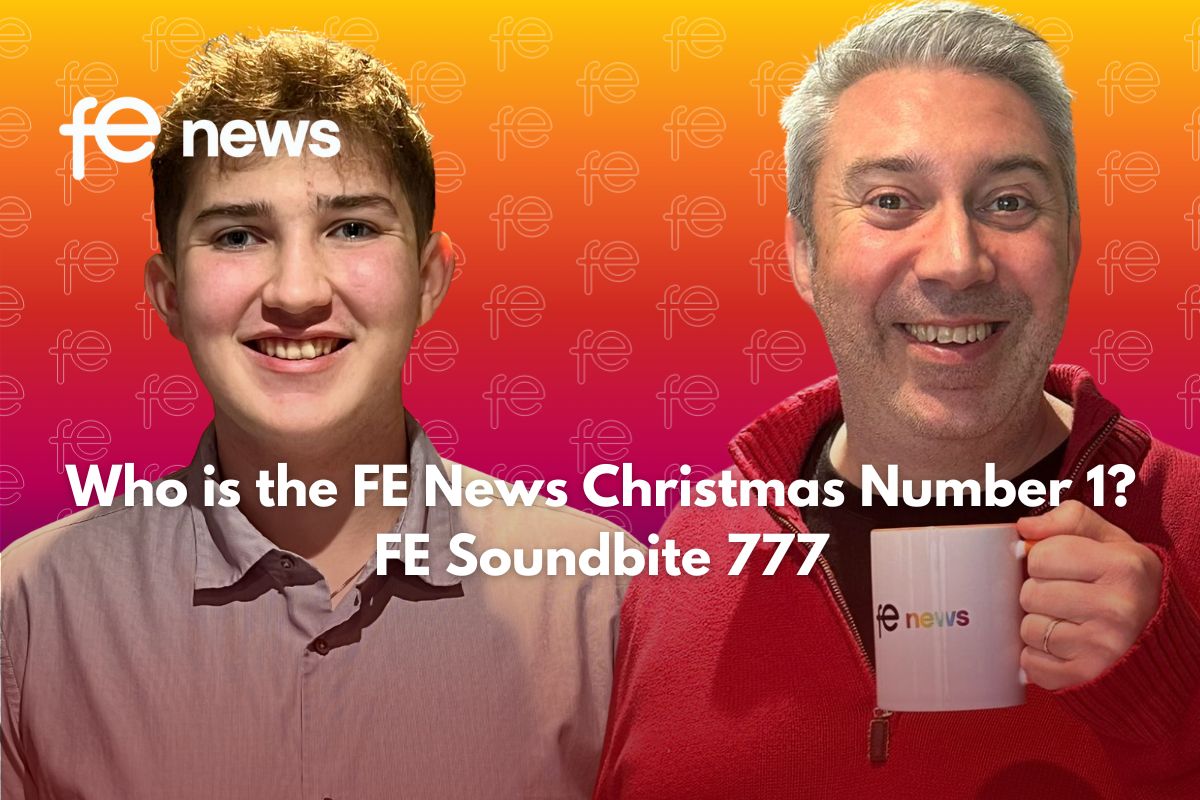



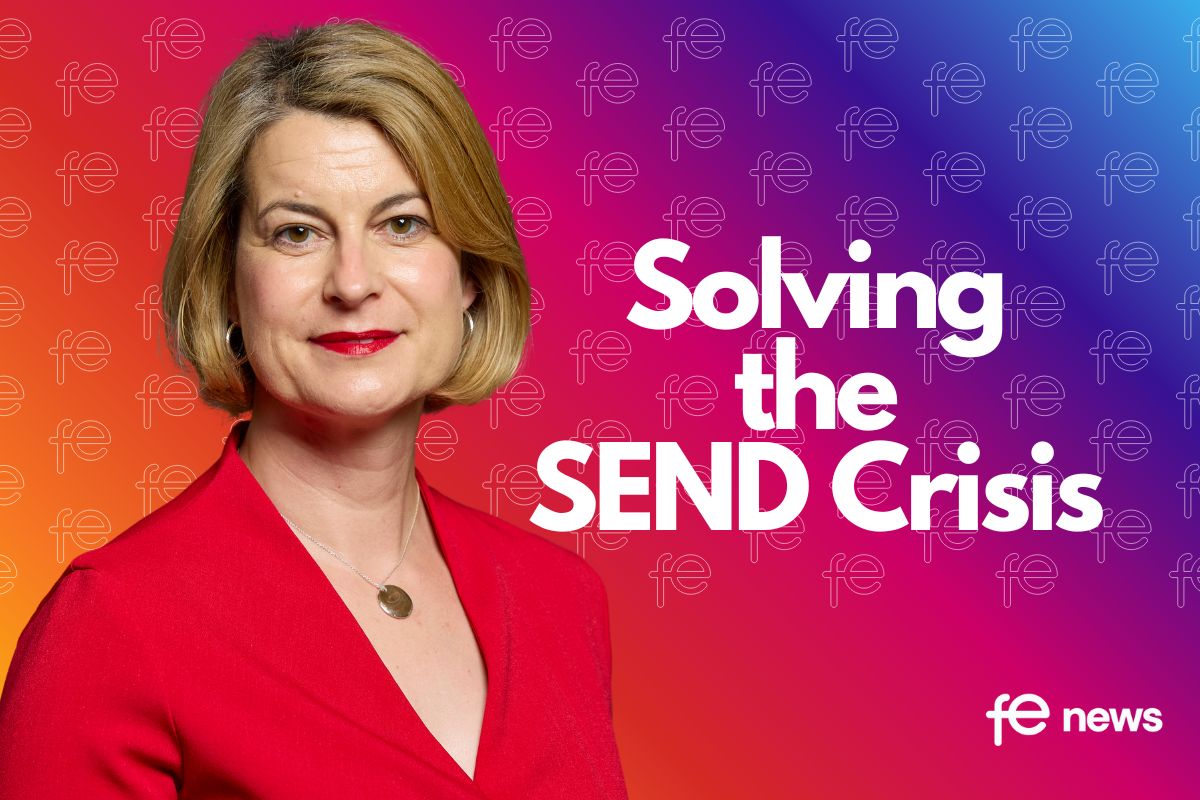





Responses