Delivery of qualification results: vocational and technical qualifications

Information on how qualification results will be delivered to colleges and schools in 2021.
Delivery of qualification results: vocational and technical qualifications
Details
This information is for schools, colleges and other centres. It gives information on how each awarding organisation will make qualification results available to centres in 2021.
| Name of Awarding Organisation | Method or tool used to provide results to centres | Format in which a downloadable file can be provided |
|---|---|---|
| ABE Global Ltd | ABE makes its results available to centres through its Portal. Centres download their results for distribution to their learners. Individual learners are not able to access this section of the Portal | CSV File |
| ABRSM | Candidates will be able to view their results and mark forms on their ABRSM account. | – |
| Active IQ | Not finalised. | Excel spreadsheet |
| Agored Cymru | The Agored Cymru website Format in which a downloadable file can be provided | CSV File |
| AIM | Centres can download their results | CSV File |
| AQA | EDI for all GQ and Non-GQ qualifications. Separate upload to gateway administration system for Tech level and PSE customers | JCQ EDI format for centres to import in to their MIS. CSV by entry code/component from eAQA. |
| Not set | EDI (via A2C); secure extranet (eAQA) and ‘Gateway’, as normal (please see our website: https://filestore.aqa.org.uk/admin/results-days/AQA-EAQA-RESULTS-EX.PDF; https://filestore.aqa.org.uk/admin/results-days/AQA-BROADSHEET-EX.PDF; https://filestore.aqa.org.uk/admin/results-days/AQA-GATEWAY-EX.PDF ) | Tech level / PSE -results data published to Quartz system results reports csv, excel, xml and downloadable |
| Ascentis | Utilise our existing system (QuartzWeb) | PDF Format |
| ASDAN | Notification via members portal | CSV file |
| ASQ | Candidate secure learning platform. | – |
| Association of Accounting Technicians (AAT) | On-line results service to students and training providers simultaneously. | CSV – self service |
| Awarding Body for the Built Environment (ABBE) | ABBE usual process for confirming qualification achievements. Processing of CRF forms received from centres and EQAs. | – |
| BCS, The Chartered Institute for IT | We have a secure site for our Centres known as the Accredited Centres’ Forum (ACF) where all results will be uploaded and allows Centres to run reports such as learner’s examination results. | Excel |
| Cambridge Assessment English | The same method as normal | CSV files |
| Cambridge Assessment International Education | The following provisional results files will be available in Cambridge International Direct and from a separate results page: · provisional results information for every candidate (PDF) · provisional results for the centre in broadsheet format (PDF) | PDF (.pdf) and Excel (.xlsx) documents can be downloaded from Direct, as can data through A2C |
| Chartered Institute for Securities & Investment (CISI) | Results are supplied to the centres via email by our Education Development Department, and each candidate receives a separate results letter. | The results are supplied in PDF form. CSV file or other downloadable format may be available. |
| Chartered Institute of Personnel and Development | As our qualifications are internally assessed, centres provide results to us for verification which are sampled and then approved through an online system. | – |
| Chartered Management Institute | N/A | CSV |
| CIBTAC | Results data is sent to Centres via email downloaded from our data base system Parnassus. | CSV file |
| CIH | CIH issue a results notification directly by encrypted email to centres followed by certificates within agreed timescales | Encrypted Email |
| CILEx | The centre results file is excel and will be emailed to the centre along with individual results notifications (in pdf) for learners | Email/PDF |
| CIOL Qualifications | Emailed spreadsheet | Excel spreadsheet |
| City & Guilds | Results will be available on our secure site, the Walled Garden. This is where we normally display results. We will not be issuing paper results slips for results day. | EDI (Electronic Data Interchange) and .CSV (comma-separated values file) |
| CTH | Electronic transcripts | Electronic transcripts only at present; development of a summarised report in progress in conjunction with assessment management platform provider. |
| FDQ | Internal centre management system – FDQAwards | TBC |
| Future (Awards & Qualifications) Ltd | The same day to day operating systems, that Centres are already competent in using. In summary, these are: Office365 – SharePoint, Qualifications Management Information System (QMIS). | csv file, excel file, pdf file etc. A number of options are available to suit our Centres. |
| Gateway Qualifications | E-certification and learner achievement report that centres can access on-demand via the registration and awards system. | Centres can select from the following formats: csv, xml, pdf, mhtml, tiff, word |
| Gemmological Association of Great Britain (Gem-A) | Email and Post | – |
| ICM | N/A | Encrypted email |
| IMI | Through our centre management system to enable them to claim | Excel/PDF |
| Innovate Awarding | We use Quartz | CSV |
| Institute of Animal Technology | email. online forum. | csv |
| International Baccalaureate | Through a secure online portal | Downloadable files will be made available in PDF and CSV formats |
| Kaplan Professional Awards | The exam is auto-marked on a remote proctored platform, provided by the training centre. The training provider will moderate the results and share this process with us and results are then finalised. | – |
| LAMDA | LAMDA email PDF versions of results and will send hard copy certificates when we are able to access our offices | – |
| LanguageCert | Usual methods – results are accessible via our PASSPORT system | On our PASSPORT (reg and cert management) system and files can be downloaded as CSV |
| Laser Learning Awards | Usual methods, no changes to issuing results as and when claims made by centres | e-certs |
| MTB Exams | Normal | N/A |
| NALP | We provide all results via Email to our Centres. | – |
| NCFE | Results data will be available to centres online, in our secure centre portal. | Centres can download a results file in Excel from the Portal Results area. |
| NOCN | Normal process for our Quartz system, once CAG have been approved | csv – Excel |
| OCNLR | Results will be available to view in and download from the centre’s area on QuartzWeb. | Results will be available to view in and download from QuartzWeb. These can be downloaded as Excel, CSV, PDF, MHTML, XML, TIFF or Word. |
| Open Awards | Through the Open Awards Portal as usual | CSV File |
| Open College Network Northern Ireland (OCN NI) | Digital Certificates | |
| Open College Network West Midlands | Certificates will be issued to centres in accordance with our documented timescales. | Excel |
| OTHM Qualifications | N/A | Excel / CSV |
| Pearson | As in previous years, results will be available for download from our Edexcel Online system, and via A2C using an EDI file. | Via Edexcel Online – excel files, csv, printable PDFs. EDI files uploaded to MIS systems for download. |
| Propertymark Qualifications | We inform individual candidates of results by letter, now emailed during the Covid-19 and exchange results information by Excel spreadsheet and letter (emailed) with centres | CSV file |
| QNUK | We will use the same as we do now, issuing results via our administration system, MyQNUK and issuing results/certificates on a weekly basis | They can download to CSV file from MyQNUK |
| Qualifi | Online portal (CANVAS) | N/A |
| Recruitment and Employment Confederation | Spreadsheet emailed | – |
| RSL Awards | Via the usual cloud site | csv |
| Skillsfirst Awards | Via our system REG | Not applicable |
| The London Institute of Banking & Finance | We will use our inhouse portal which centres log into. This is our standard process. | CSV |
| The Prince’s Trust | A secure online portal | Excel |
| Trinity College London | Our usual method through our portal | CSV |
| University of the Arts London | This will be our standard results process where centres can download their results data in a spreadsheet via our secure centre portal. | excel spreadsheet (.xlsx) |
| UWL | We are currently communicating electronically with learners/ teachers directly | – |
| VTCT | VTCT will publish examination results through our e-testing system using our established process and systems. | Excel, CSV. |
| WJEC-CBAC | We use EDI for most centres who enter for our qualifications via EDI. There are a small number of centres who use our secure website to enter their candidates and they will receive their results via our website. | EDI Secure website: can be downloaded as CSV |

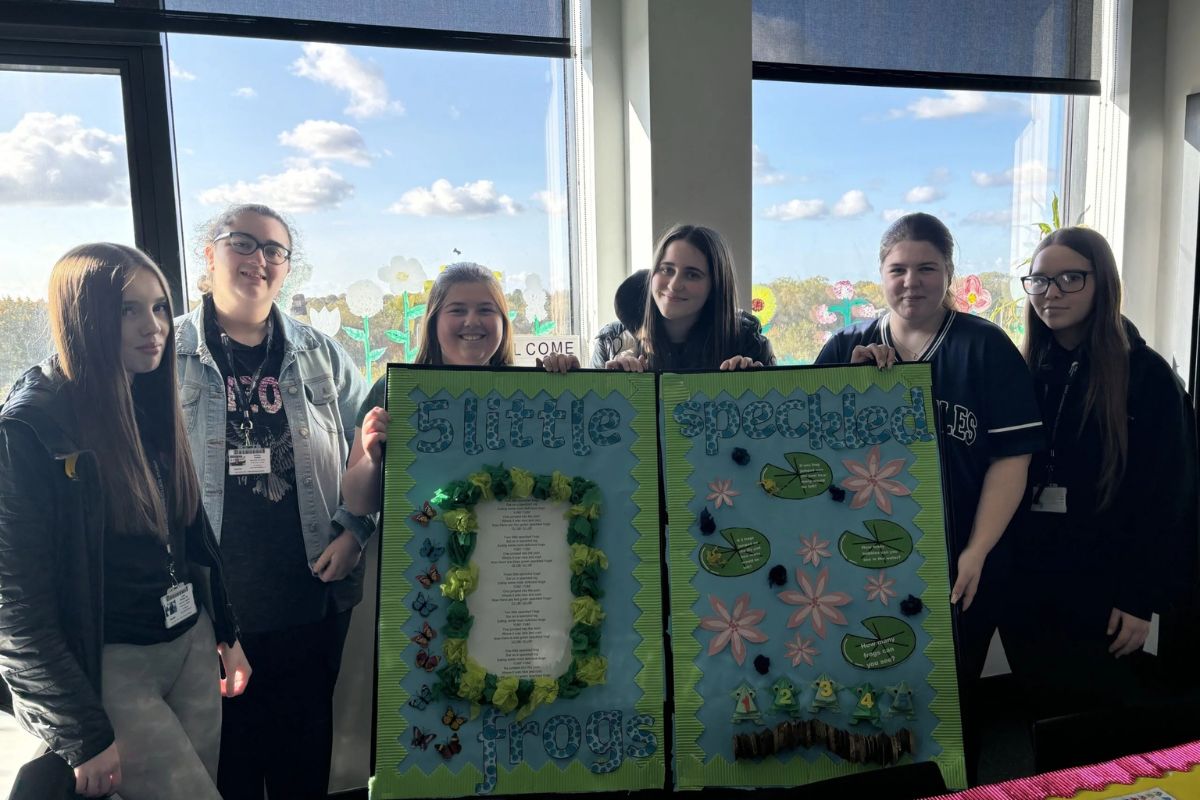
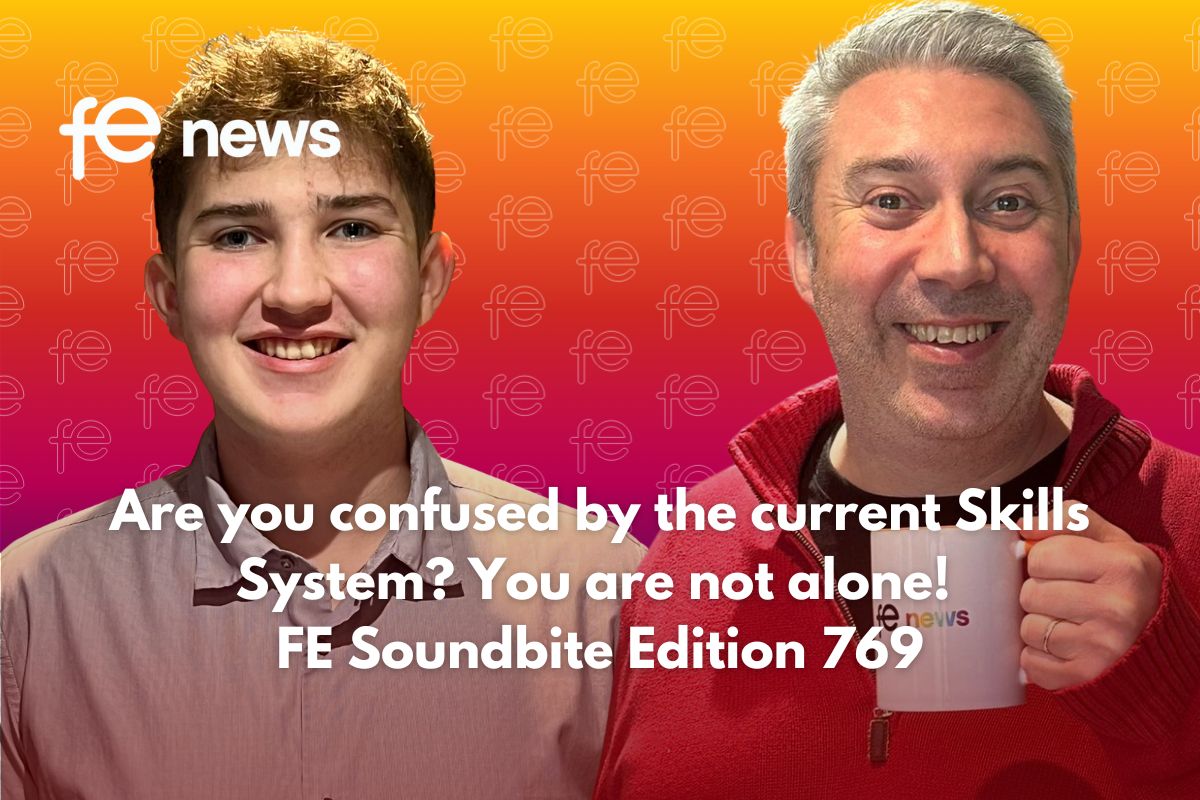




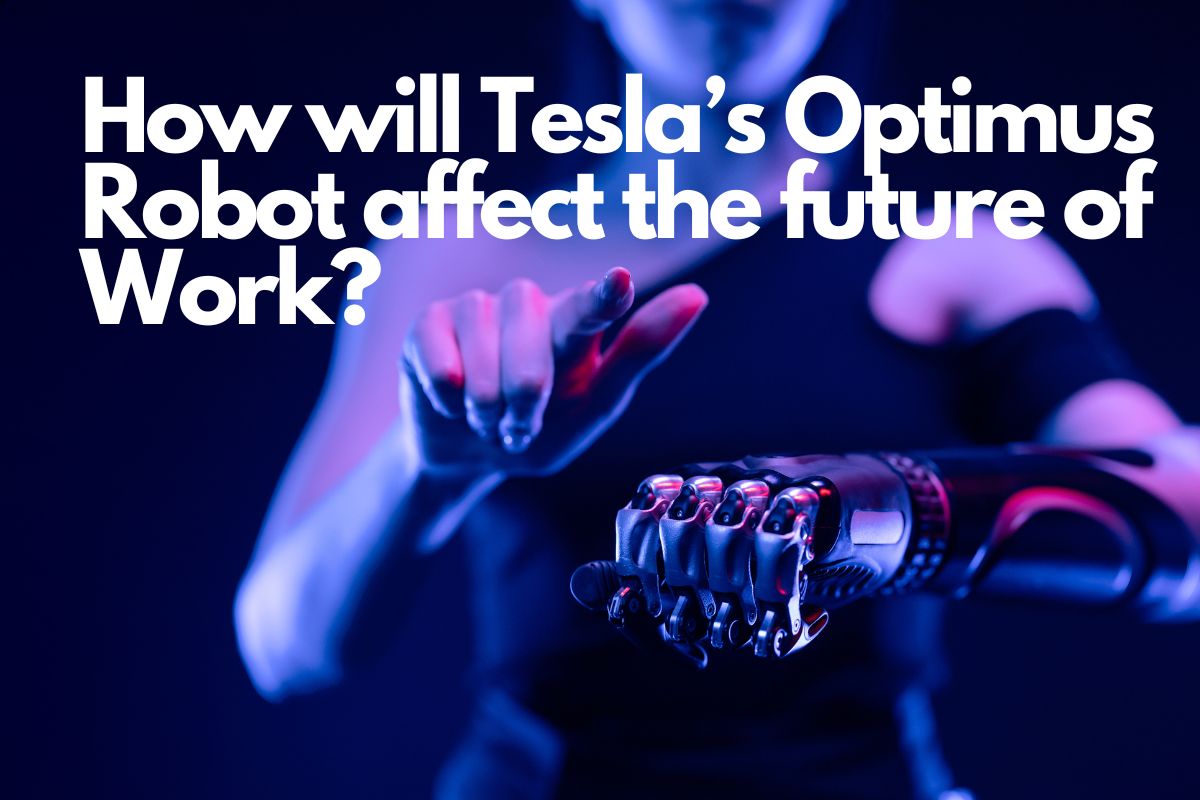


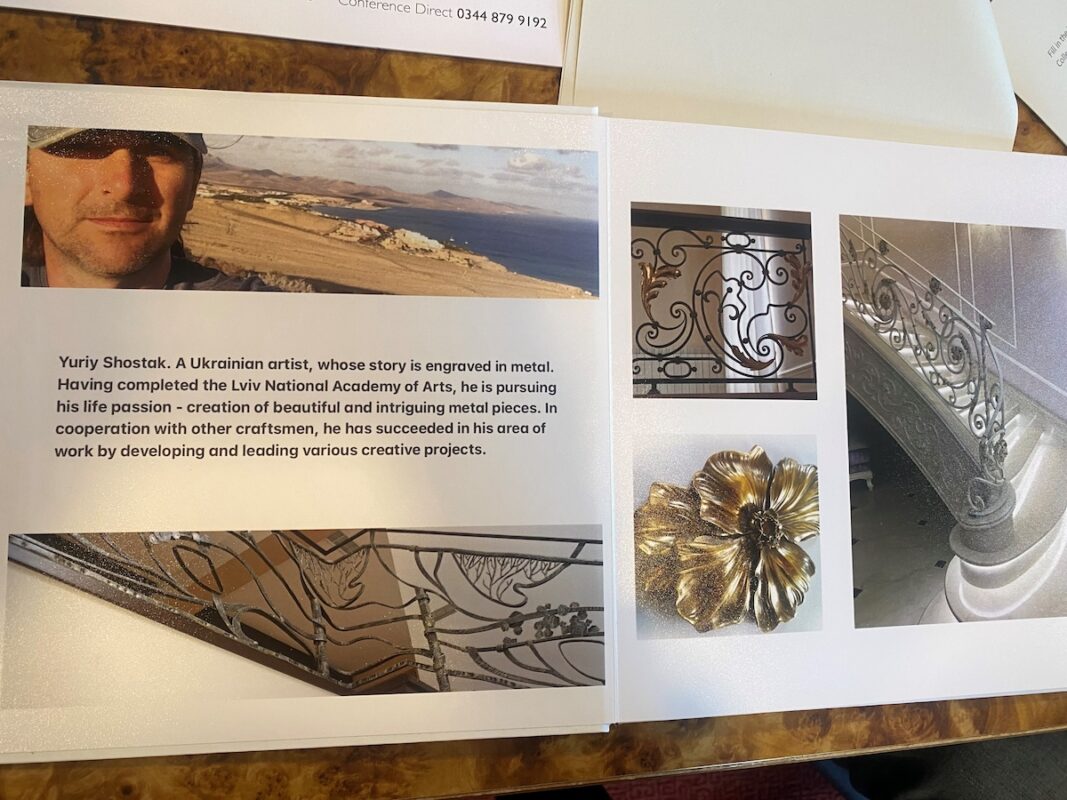
Responses