10 ways to make apprenticeships work
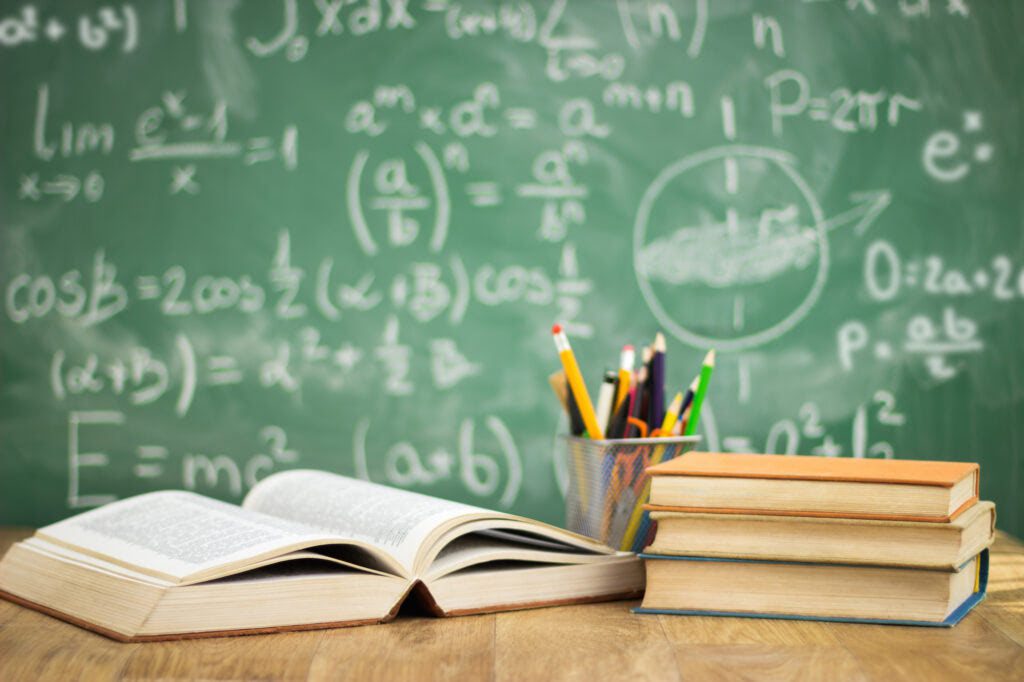
Most English training providers have now been delivering apprenticeship standards for months. They’ve already written the standards, sussed out off-the-job training, created a provider register, and completed the first ever end-point assessments.
With that in mind, we’ve come up with 10 things to remember when you’re delivering standards.
1. Find your funding
If you have employees on both sides of the border, you’ll need to use different systems to access apprenticeship funding. In Scotland, funds are assigned by the Government to each employer – whether you pay the levy or not.
In England, it’s a little different. Levy payers need an NAS (National Apprenticeship Service) account to access their funds and pay for training online. There were a few teething problems to begin with, but the system is working smoothly now.
2. Learn the lingo
The different levels of apprenticeships are called different things in Scotland and England.
In England:
| Intermediate | 2 | GCSE |
| Advanced | 3 | A level |
| Higher | 4,5,6 and 7 | Foundation degree and above |
| Degree | 6 and 7 | Bachelor’s or master’s degree |
In Scotland:
| Foundation apprenticeships start from age 16, so students begin work-based learning at school. |
| Technical and professional apprenticeships were introduced in 2011 to help employers upskill staff. |
| Graduate and Master’s level apprenticeships have since been introduced, which combine on-the-job training with academic learning at university. |
3. Get employers on board
Employers play a much larger role in the new standards than the old frameworks, so it’s important to get them on board. Most will be keen to collaborate with you, but some may need a little push.
Using an eportfolio to manage apprenticeships is an easy way to get employers involved as they can log in to see their apprentice’s portfolio, send feedback and track progress – it’s a great way to keep the lines of communication open.
4. Plan your off-the-job training
In England apprentices have to spend 20% of their contracted hours completing off-the-job training. This new requirement caused a lot of controversy when it was first introduced, training providers have finally got to grips with what can count towards the 20% so you can plan your apprentices’ activities.
5. Monitor and measure
When the 20% was first introduced, English providers had no idea how they were going to track it. But in the last year, they’ve found different solutions – including OneFile!
We’ve developed our own off-the-job training tracker so learners and managers can track their progress at a glance.
6. Partner with an EPAO
End-point assessment is brand new too, so EPAOs (end-point assessment organisations) didn’t even exist a year ago.
There’s now a wide range of organisations out there to choose from, and training providers can even become EPAOs themselves.
7. Make sure they’re independent
The first thing to think about when choosing an EPAO is independence. The EPAO or assessor can’t have any affiliation with the training provider, employer or apprentice they’re assessing – if they do, it’s seen as a conflict of interest.
Training providers found this a little daunting, but all you need to do is check the EPAO’s conflict of interest policy.
8. Go online
Most training providers are using an eportfolio or learning software to deliver apprenticeships.
They make it easier to communicate with employers, track progress and generate reports. Learners are also more engaged when they learn online and it saves tons of money!
9. Speak to other providers
Other training providers have had a year to get used to the new system, so ask them for guidance!
10. Keep learning
There’s a lot to take in, so keep learning about the best ways to deliver and assess the new standards.
We’ve created a comparison chart to help you see the difference between the new standards and the old frameworks.
Want to see a real-life apprenticeship standard? Download our apprenticeship standard template to see exactly how the standards are set out.
About OneFile: Supporting over 600,000 users worldwide, OneFile is the UK’s leading eportfolio for learning and development – and winner of the 2017 Queen’s Award for Innovation. But we do more than sell software. We believe people deserve to reach their full potential – that’s why we’ve made it our mission to shape the futures of 1 million people by 2020. To achieve this, we’ve developed OneFile into an all-in-one learning software ideal for all types of vocational training. It’s a training eportfolio, assessment software, learning environment and CPD tracker – with more features than any other on the market.









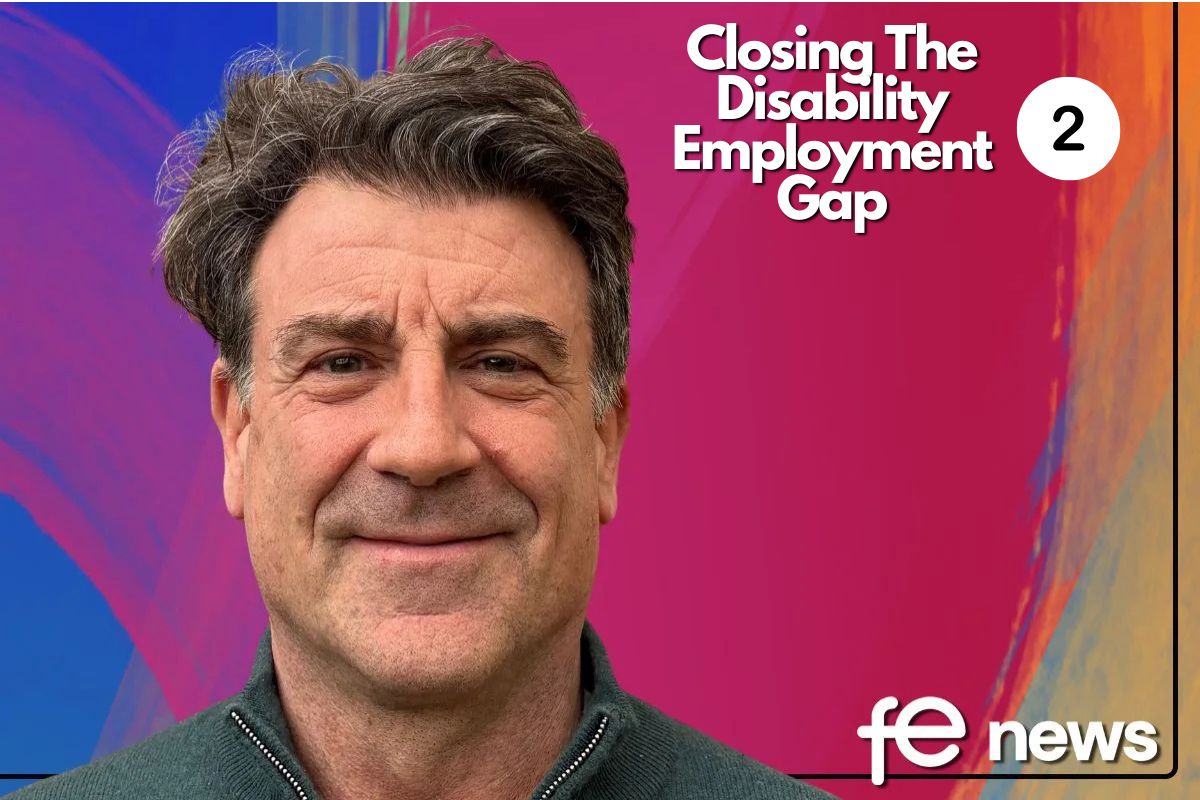

Responses