Lessons learned the hard way by a non IT whizz

Free, easy and fit for purpose #TEL
In 20+ years teaching English, History and Education in FE, a lot of colleagues assumed I was an ‘IT whizz’ because of the TEL (Technology Enhanced Learning) stuff I implemented.
As a consequence, I was often embarrassed when unable to answer their technical questions.
Why did they see me this way and how did I end up running short courses built around the idea of “eTeaching” and eventually doing most of my teaching online?
I think it was because I was always willing to have a fiddle with different pieces of software, unencumbered by a sense of lacking in my own ability.
A truly beneficial self-awareness deficit!
Make no mistake, I have self-efficacy and confidence issues in all sorts of areas but for some reason I was unfazed by the not infrequent bumps and mishaps along the way with my TEL efforts.
I connected new technologies to my teaching and saw the whole thing as a glorious experiment.
In doing that I learnt some incredibly valuable lessons and, if there’s one thing I have been able to do these last 10 years or so, it’s to have shared what works, what doesn’t and why with colleagues so they don’t have to spend all that time fiddling around themselves.
Is this easier to learn than the first time I used PowerPoint?
I do use the big institutional tools like the VLE but this can be quite grudging, especially where there are ways of doing things that are so much easier by accessing educational and ‘productivity’ apps online. I will use the VLE as a launch point or portal to more engaging activities online as I try to avoid the seemingly inevitable ‘scroll of death’ in the VLE interface.
Of course, we need to be alert to data security, GDPR and technical frailties but, by and large, resources that sit in the cloud and are used for teaching (not data collection) can offer incredible opportunities for heightening engagement, changing the dynamic and supporting learning, assessment and feedback.
Above all, I have come to realise that I work most effectively with technology when it fulfils all three of the following criteria:
- Can I use it or at least try it for free?
- Is it easy to use?
- Does it do the job I want it to do?
The reason my use of VLEs has been grudging is because they often fail on two of the three criteria.
Before I can apply criteria, I need to have something to apply them to. Previously I would try anything and everything but realised over time that a. time was finite (!) and b. I needed to identify my own and my students’ needs.
Too often I had been dazzled by fancy effects to consider what was being enhanced, added to or made easier in my teaching, the resources or the student experience. I moved (eventually) from a tech-led to a tech-enhanced perspective.
As this shift in mindset became more visceral, I became object-oriented and would seek technologies that were free, ‘freemium’ or advertising funded to experiment with and were usually designed to perform one main function.
Recommendations from communities of colleagues at work or on social media helped narrow the field and I often found that even the freemium tools gave me what I needed without me having to purchase anything.
Ease of use is undoubtedly relative, but my benchmark question is usually: ‘Is this easier to learn than the first time I used PowerPoint?’
I find the best tools are those that require the following skills:
- An ability to search online and within tools for existing content to curate (no point re-creating the wheel).
- An ability to type things into on-screen boxes.
- An ability to copy a URL and paste it somewhere else.
This means that the best tools for the non IT whizz will have:
- Ease of access (perhaps offering a Google sign in, giving me only one additional password to remember).
- Easy to identify quick start and save functions.
- Visible and easy to access sharing and editing options.
- Ability to create or find something I could use with my students within 15 minutes of first logging in.
Does it make life easier and better for me or my students?
Fitness for purpose may be evident at the initial ‘fiddling around’ stage but is more likely ascertained at the trial / implementation stage. If I have invested no money and only a little time, it is a lot easier to be honest with myself about whether the effort has been worth it.
I wince as I recall hours spent using a fussy tool to create supposedly re-usable ‘learning objects’ only to realise I had a collection of dull presentations with the odd question here and there.
I always ask myself: ‘Is this doing something better, in a novel or engaging way and does it make life easier for me and/or my students?’
Tools that also offer opportunities for students to become creators or co-creators as well as interactors are often even more valuable. It is worth becoming familiar with some of the core principles of access, navigation, accessibility and universal design but, in many ways, these are an essential part of the journey if approaching it through the lens of the three criteria I have defined.
Exploration and experimentation trumps disengagement
In summing up this perspective, I’d say it is in large part attitudinal. An absence of tech self-efficacy is more common amongst teachers and students than you might imagine.
My advice is always not to let assumptions taint thinking. I am not an IT whizz but I am fortunate that I have been able to tap into a belief that exploration and experimentation trumps disengagement, doubt and worry.
If you are reluctant, try to confront your trepidation. Listen to the teacher voice inside you that counsels students to value the learning potential of mistakes. Accept that things will not always go the way you want. Don’t be dazzled by shiny, high-end (but often pedagogically questionable) e-learning content and try to target the unattainable.
Rough round the edges but personalised, active and engaging works.
Above all, there are free to access, relatively easy to use tools out there that will do what you want and need.
Martin Compton, Associate Professor UCL Arena centre for research-based education
Future FE Pedagogies – Vol 1 |
||
|
The Future FE Pedagogies journal was categorically not intended to be a ‘how to improve your e-learning skills’ guide – there are professional associations, websites and online materials fulfilling this function already. Rather, we aimed to provide for time poor colleagues a series of think pieces: nuanced analyses of the potentialities and challenges of TEL for our practice. |
||
| @AoCDavidH | ||
| @BobHarrisonEdu | ||
| @DrMattOLeary | ||
|
Free, easy and fit for purpose TEL: lessons learned the hard way by a non IT whizz |
Martin Compton |
@Mart_Compton |
|
Research from the front: A Developing Digital Project |
Matt Gordon & Jan Calvert |
|
|
Pedagogy at the centre – getting the blend right |
Eddie Playfair |
|
|
Ways of Engaging: some approaches to developing learning skills |
Ian Duckett |
|
|
The Proverbs of TEL |
Howard Scott |
|
|
Digital Practitioners creating “artfully-crafted, student-centred, learning experiences” |
Nigel Ecclesfield & Fred Garnett |
|
|
Moving a class online |
Dave Cheseldine |
|
|
The Reality of FE TEL Post-Covid-19: Thoughts from the bike by an FE Teacher Educator |
Jamie Heywood |
|
|
An open letter to the Secretary of State for Education: preparing FES teachers and trainers to ‘teach well’ in a digital world |
David Powell |
|
|
Conclusion |
Vikki Liogier |
|


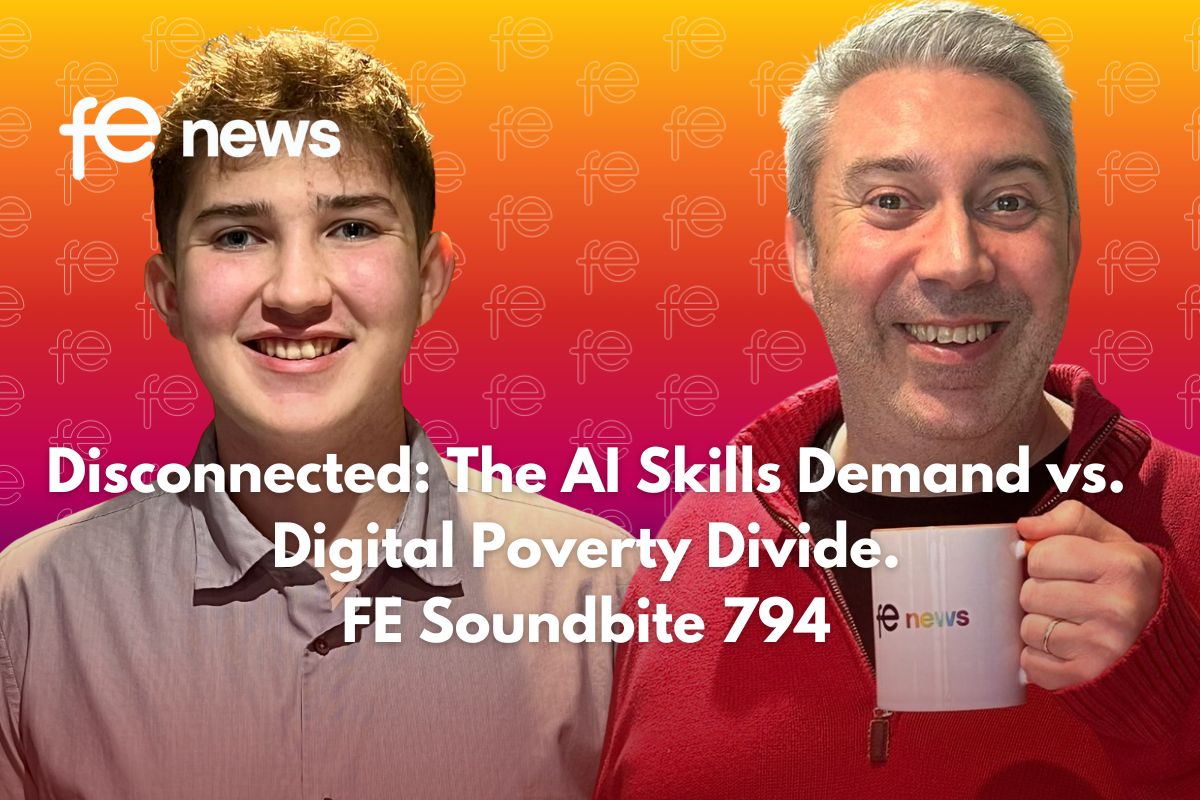






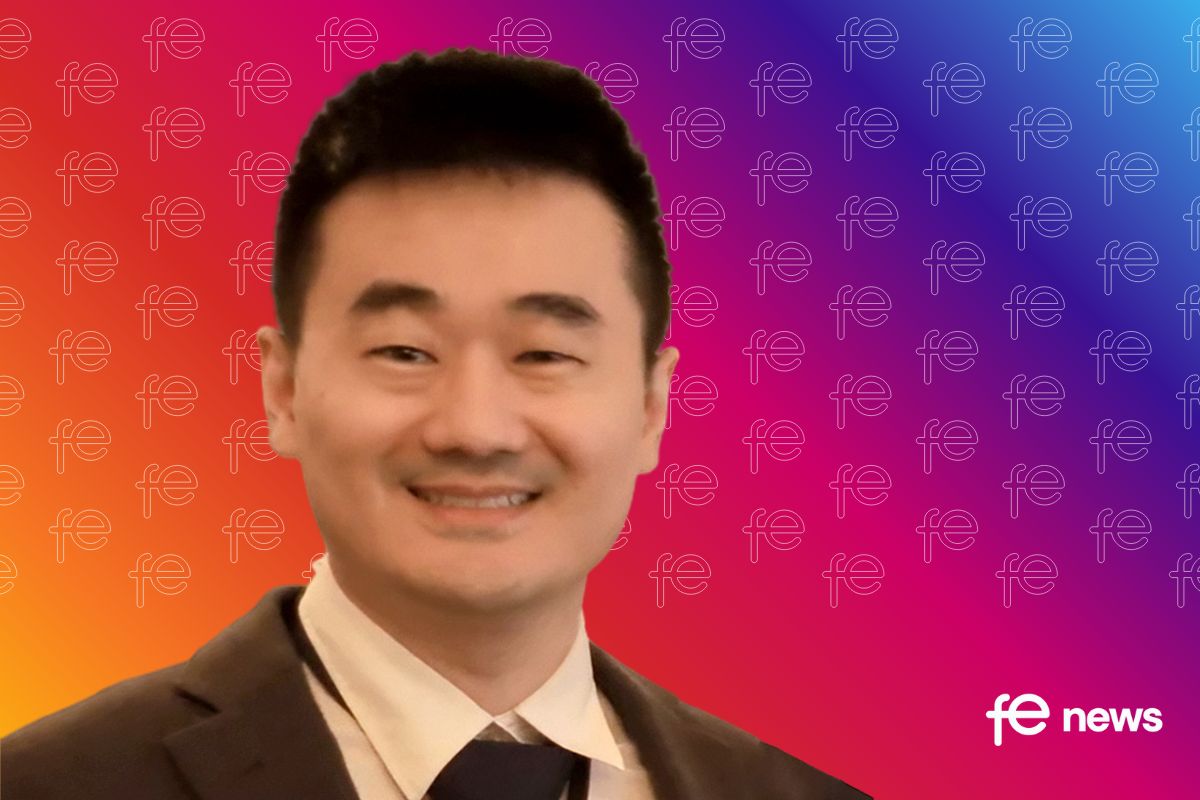

Responses