Don’t be a data dinosaur: The problems with legacy IT

Colleges continue to face increased pressures, as expectations rise and funding is cut. It has therefore become more important than ever that all decisions not only have to be right, but they also have to be made quickly.
But with so much information coming from numerous different sources, it can be hard to pinpoint the important data that can lead to real, actionable outcomes.
Since its launch in 1985, Excel has undoubtedly transformed the way colleges operate. However, over 30 years later it has not evolved to meet the speeds and efficiencies of other, more automated, solutions.
Recording, analysing and reporting thousands of student records, such as attendance and performance, back to the head team is far more complex than plugging numbers into a table.
Consequently, the cutting-edge technologies of yesterday are now seen by many teachers as archaic and prehistoric when compared with today’s instant digital information experiences they have come to expect in their personal lives.
The problems with legacy IT
The inefficiencies of using spreadsheets and other legacy IT systems in a teaching environment can’t be ignored. Research shows that 79% of teachers have stated that there is a need to continually track the performance of their students.
But poor IT means poor productivity; it is therefore no longer feasible to rely on outdated technology that doesn’t meet the needs of the teacher. Automated dashboards provide a single, unified view of data across an educational setting, focusing on delivering specific student outcomes and meeting significant expectations.
Five ways that dashboards beat Excel spreadsheets hands down:
1. Data capability
At our current pace, we are creating 2.5 quintillion bytes of data; 90% of the data in the world today has been created in the last two years alone. To accommodate the massive data troves that most colleges must handle today, dashboard solutions were built.
Statistics on student numbers and achievement, staff numbers, financial data and higher education statistics are just a few examples of the mushrooming data that pushes beyond Excel’s capacity limits every day.
2. A single view
Dashboards have the advantage of allowing you to see all of your data on one page, enabling all the factors that impact a question to be viewed together. Establishing filters and drop downs that are easy to create and navigate makes it easy to interact directly with your information.
Not only can dashboards reveal a shift in student engagement, but they also let you drill down in real-time to specific data points and calculations to mitigate potential safeguarding incidents and answer questions that are raised by seeing your information in one place.
3. Real-time data exploration
In today’s fast-paced world, accurate decisions need to be made faster than ever – in real time, 24/7. Rather than waiting for end of year reports, detailed and focused dashboards that can be implemented in hours provide all of the necessary information to combat all the challenges colleges have to face. And providing the essential view of student attendance and work appraisal can provide an early warning of potential dropouts.
This not only saves time and reduces unnecessary gaps in the college system, but it allows you to make important decisions without having to depend on a report that would have taken weeks to compile.
4. Accessibility and transparency
Our brains can process images 60,000 times faster than text, so having a visual representation of data that can be viewed on the move is essential. Additionally, Excel spreadsheets offer no way to dig deeper for further information.
While dashboards provide you with quick snapshots that can be completely understood at a glance, they also let the reader choose the level and complexity of the data they want to view so that nothing gets overlooked, this is particularly important in a college environment where teachers are faced with multiple obstacles and disruptions.
Transparency and accountability is crucial; if something looks out of place, dashboards enable you to quickly discover why.
5. Map your efforts
Geographical mapping is standard functionality in dashboards – an option that isn’t available in Excel. Mapping your data reveals patterns – from college funding to student satisfaction and everything in between – to inform your decisions and guide next steps.
While spreadsheets can still have their place, as colleges require deeper analysis and insights into wellbeing and results, dashboards provide the edge.
If you’re looking to upgrade your reporting, dashboards will not only save you money, increase staff engagement and retention, help to create an enviable culture amongst the competition, but also provide hidden insight. Simple.
Robert Dagge, Managing Director, Dynistics









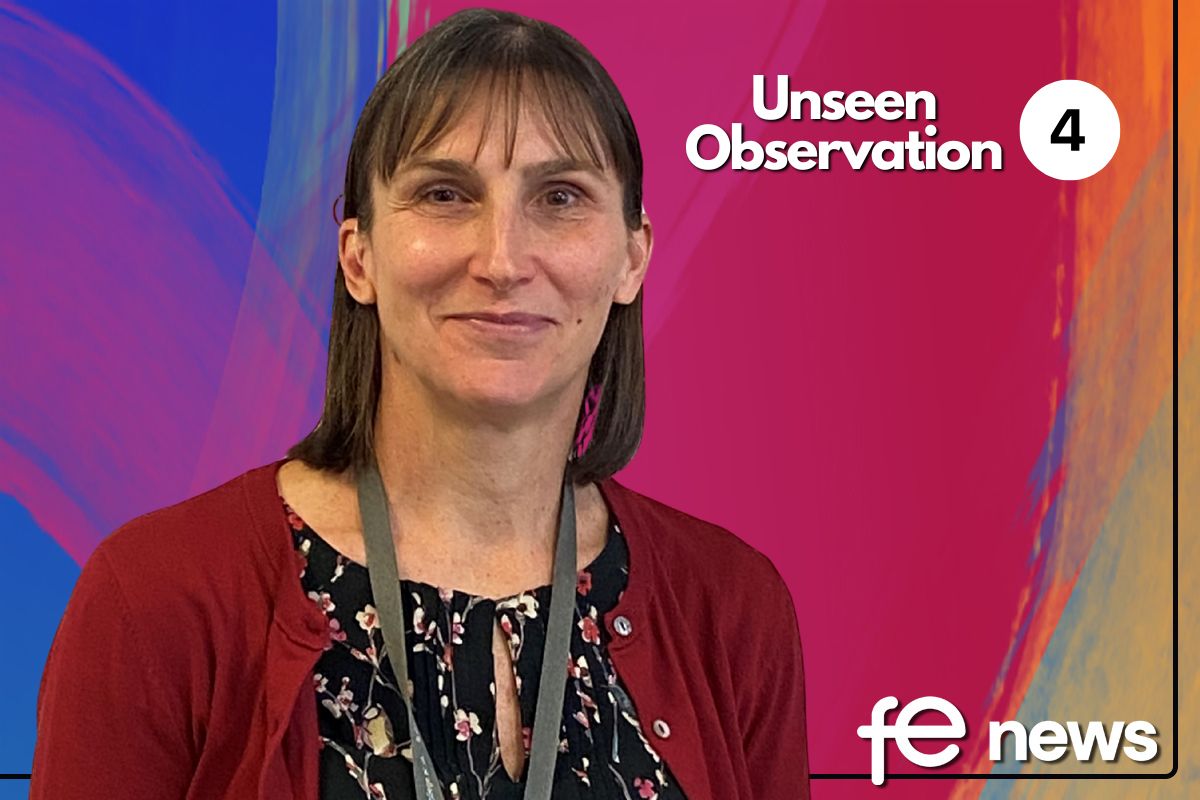

Responses