Supporting both remote working and learning, with the iView Learning channel
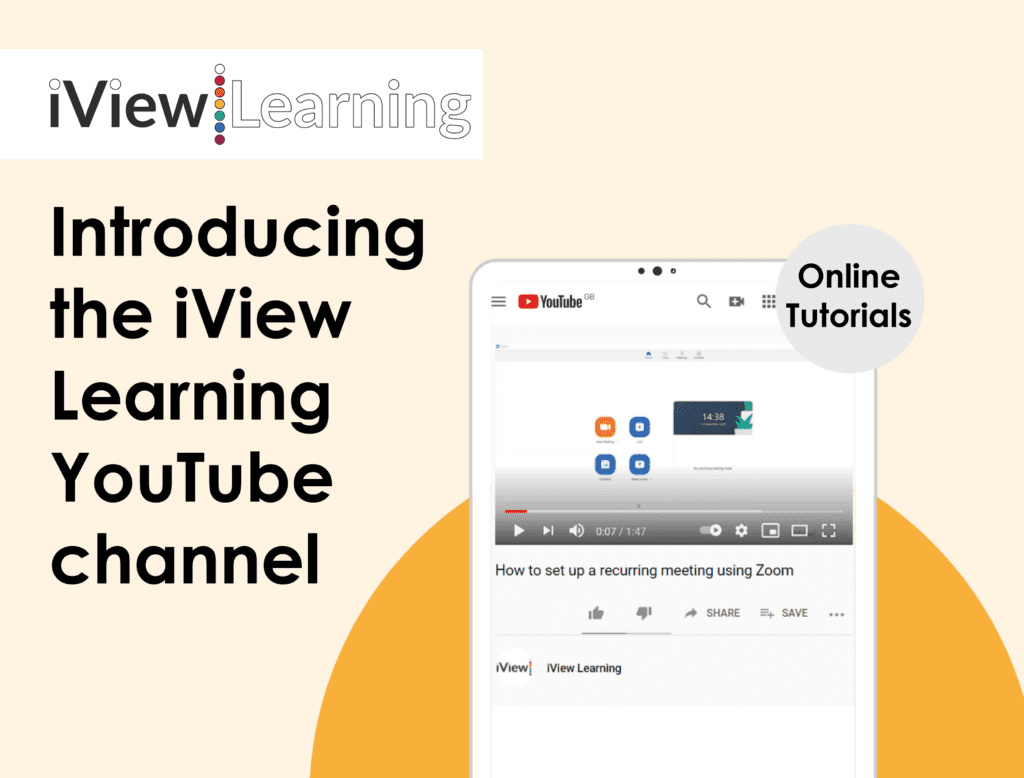
This time round, Wyvern want to support remote learning and remote working with the iView Learning YouTube channel.
We may not have learned how to play the piano during lockdown, or taught ourselves Spanish, but we did ensure every one of our students received the support and equipment they needed.
This time round the Wyvern team are not only continuing to support students, but we are offering help and guidance to all remote workers.
At Wyvern it’s business as usual, we’re still making sure our students are supported and receive the best DSA experience possible, whilst ensuring the safety of our staff and students.
Our admin team and trainers have moved to remote working, answering calls and supporting our students as usual. The Builds and Technical departments are continuing to carry out repairs and helping set up student’s machines prior to delivery. We’ve also adapted our processes to ensure we’re delivering our equipment safely to students.
In addition to adapting our processes, we’ve continued to shoot, edit and upload critical training tutorials to iView Learning. Now, more than ever, students are relying on our comprehensive tutorials to get the most out of their software whilst conducting independent learning.
Now working remotely, the iView Learning team felt more needed to be done in assisting remote workers and making a positive impact to their ‘new normal’. Therefore, in order to help facilitate working from home and remote learning, the iView Learning team have chosen to launch the iView Learning YouTube channel. Our free tutorials are accessible to everyone and can be used to better understand and increase productivity on everyday pieces of software.
Over the course of the next few months the iView Learning team will be releasing instructive tutorials which cover topics such as, Zoom, Outlook, Microsoft, Apple, G Suite, Word, PowerPoint and more.
Need step by step instructions on how to host a Zoom meeting? No problem, the iView Learning YouTube channel has a tutorial for that!
We hope that this new channel can offer all workers and students the software support they need when working remotely. Not only can the iView Learning YouTube channel answer all your ‘how to’ questions, but you may also discover a new tool to help increase productivity.
Explore the iView Learning YouTube channel today and subscribe: https://www.youtube.com/channel/UCVanwKb-jne-wGluuKwJPEQ











Responses