Top Tips for an Online Learning Content Strategy

Organisations implementing or developing their own blended learning or virtual model of training often ask how to ensure the quality of their online delivery. There are numerous elements that contribute to the quality of online training and factors that influence the achievement of objectives. What is certain is that organisational leadership, culture and strategic approach that promotes the development of the capabilities you are trying to achieve is critical to success.
The following, all of which should be referenced in an organisational wide digital strategy, will give you the best chance of success when it comes to online training:
- An appropriate and effective blended or online learning strategy
- Blended or online delivery plans
- Staff digital skills professional development strategy
- An online learning content strategy
Previously I have covered the blended or online learning strategy, this time I take a look at the online learning content strategy and my top tips for making it a success.
- Completed blended or online learning strategy – this must be in place prior to considering your online learning content strategy with details of the delivery model and digital technologies to be used, at the very least.
- Ensure you have in place the technology solution that will be used to host, deliver and track the progress of your online content e.g learning management system. If you are implementing a new solution ensure it is comprehensively trialled and meets all your requirements
- Give some thought as to whether professionally published off the shelf content can meet some aspects of your learning objectives, as this can be a cost effective approach, especially if you don’t have an experienced e-learning developer in-house. Then combine this content with your own ‘in context’ created content.
- Create a blueprint for course design to ensure consistency, familiarity, ease of use and quality:
Blueprint for Online Course Design
Authoring tools
There are a growing number of e-learning authoring tools, often used by professional instructional designers and e-learning content developers, that enable you to produce published content that can be accessed on a website or installed on a learning management system (LMS) to provide tracking and analytical data. There are also hundreds of web tools available for creating online content, some free and some paid for. Allowing content creators to use the tools they want to use can create a poor quality offering to learners that will fail to meet any quality standards that you put in place.Your choice of authoring tool/s is likely to depend on your requirements for instructional design, the current skills of those who will be developing the online content and your allocation of budget and time for training staff in the use of an authoring tool. If you do not have the budget to subscribe to one of the most popular authoring tools, such as Articulate 360 or Adobe Captivate then you might want to consider using Power Point as the basis for your resource development and use an integrated file converter, such as iSpring Free, to provide some LMS tracking.You may decide to purchase a licence for an authoring tool for the creation and publishing of content to cover core learning objectives. Then also allow your staff to use a small selection of freely available content creation tools that you have fully tested, such as Nearpod, Powtoon or Thinglink, combined with the use of forums, text walls and/or webinars to compliment your published online courses.The most important factor for your course blueprint is not what authoring tool and content creation tools you use but mandating those that meets your requirements to give a consistent and familiar training offer. This means that staff can support each other in the tools being used, you know that the activities that you require to be included in content can be produced, there is consistency in the way that activities work, such as scenarios, drop downs etc, and your IT support person or team only have one or a small selection of tools to support.
It is not what authoring tool and content creation tools you use, but mandating those that meet your requirements to give a consistent, familiar, easy to use and quality training offer.
Branding
Your brand is a visual reminder to all who see it as to what your organisation stands for. It unites all users of your online content, it should be a badge of quality and professionalism that results in learners approaching their learning with anticipated enjoyment, engagement and the confidence that they will achieve their training objectives.Branding in the online content strategy should align with your organisation’s branding even if you create a different name for your online training platform.
Ensure it is clear that branding online content is required and that your branding details are clearly set out and easy to follow.
Learning objectives
Learning objectives are set out at the beginning of a course and are SMART, “specific,” “measurable,” “attainable,” “relevant,” and “time-bound”.
Content modelling
There is a wide variety of online activities that can be utilised in online learning so it’s very important to choose the activities that are appropriate for the learners you are training. It is a very helpful exercise for staff creating content to model online activities against learner profiles; their level and support requirements. It is not an exact science, but the below modelling template can make a big difference as to how successfully learners engage with your content, whether they can achieve their goals and how much support they are going to require along their learning journey. Low level learners are likely to require more support than higher level learners. If you face a low level learner with a complex branched scenario activity they are likely to completely disengage from the course. Whereas if you face them with a short video clip followed by a question to check their understanding they are much more likely to engage with the activity and move on.
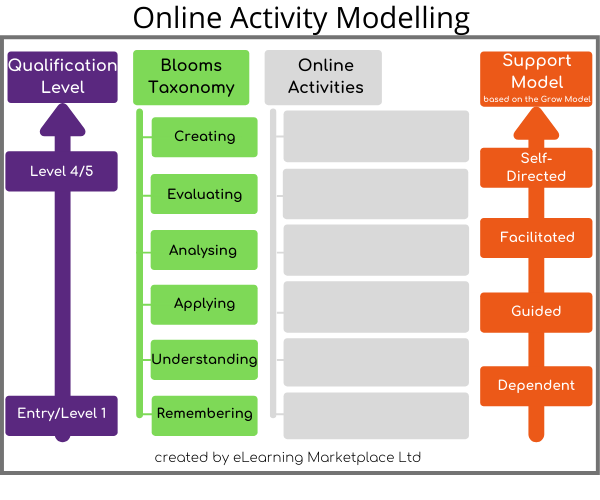
Online activities must be appropriate for the level and support needs of the learners undertaking the course. Provide content creators with a method for modelling instructional design to learner profiles.
Learning methods for engagement
They say ‘variety is the spice of life’ and I believe that variety is the key to online learning engagement. People love video, but if you watch a series of videos one after the other, they too can become tedious and disengaging.
To engage learners courses should include content that includes different methods of learning, at least a selection of, or all of the following:
Read, Write, Interact, Listen, Watch and Reflect.
Existing learning resources
It is quite likely that you have existing resources that have been used for face to face training or have been put on a website or staff intranet, such as pdfs and Microsoft Office documents. You will need to decide whether these documents add value to an online course/s, bearing in mind that files such as presentations that have been used in a classroom setting very rarely offer a quality learning experience online.
Make it clear whether existing documents can be included in online courses, and if they can, do they require re-purposing and how.
Accessibility and Equality
This is a big subject and not one to cover in detail in this article, but in brief you should be clear about your requirements for the design of content, including:
- Navigation through the course
- Heading styles
- Language and writing style
- Text size and colours
- Text contrast with background
- Limits for text on a page
- Alt text descriptions for images
- Non-discriminative images
- Link descriptives
- Voice overs
- Audio transcripts
There are two excellent resources, which although relatively old provide some excellent advice; Starter Kit for Creating Accessible Learning Materials and Equality & Diversity in Language and Image.
Ensuring that your content is accessible as possible and does not discriminate against any user are the most important aspects of your course blueprint. Clearly set out how online content must be created to meet accessibility and equality requirements.
Knowledge checks
It is good practise to check the understanding and knowledge gained throughout a course and not just at the end. However, asking a lot of text based questions is not engaging and is likely to disengage the learner, rather than motivate them to keep going. There are a range of online activities that can engage learners through knowledge checks, including:
- Scenarios
- Games
- Drag and drops
- Multiple choice questions
- Pick one
Make it clear if knowledge checks are required and if they are, in what form.
Final assessment
Recognising achievement is hugely rewarding and motivating for learners. It also enables those supporting learners to monitor in a non-intrusive manner the progress learners are making. An online certificate and/or credits or rewards gained on obtaining a required score in an assessment is proof of achievement. That achievement can be used in several ways; shared on social networks, contribute to in-house reward schemes, feed into appraisals or gain a qualification.
Make it clear whether a course final assessment is required or not, or perhaps in what circumstances.
Publishing format
If you are going to be installing your online content on a learning management system and requiring that platform to track activity relating to that content e.g. when its started, in progress, modules completed and assessment passed, then you will require it to be published in a SCORM or Tin Can (xAPI) format. If content adds value by reinforcing knowledge or acting as a downloadable resource for example, then tracking activity may not be required.
Make it clear what publishing format is required for different types online content.
Testing and Evaluation
It is probably obvious that a newly created online course should be tested. But you’d be surprised how many courses that have gone through a testing process are delivered to learners with typos, spelling mistakes and functionality that doesn’t work, such as drag and drop boxes that don’t drag. Your course blueprint should include details of your testing procedure which is undertaken by more than one person. Once published and in use a course should then be evaluated on an on-going basis to check that it meets learners’ expectations and that it is still up to date and reflects current legislation and good practise.
Online course testing and evaluation procedures are comprehensive and regularly reviewed in line with user feedback.
Quality Assurance
Ensure that those creating online content are familiar with your quality standards for online content and the procedure for quality assurance. To help you put together your quality assurance standards we have created a Quality Assurance Framework Tool for blended learning which includes quality assuring online content. The tool can be downloaded and edited to meet your requirements on our Free Resources page.
Put in place a set of online content quality standards and a procedure for quality assurance.
I hope if you are planning an online learning content strategy that the above provides you with some helpful guidance.
Carolyn Lewis, Managing Director, eLearning Marketplace Ltd




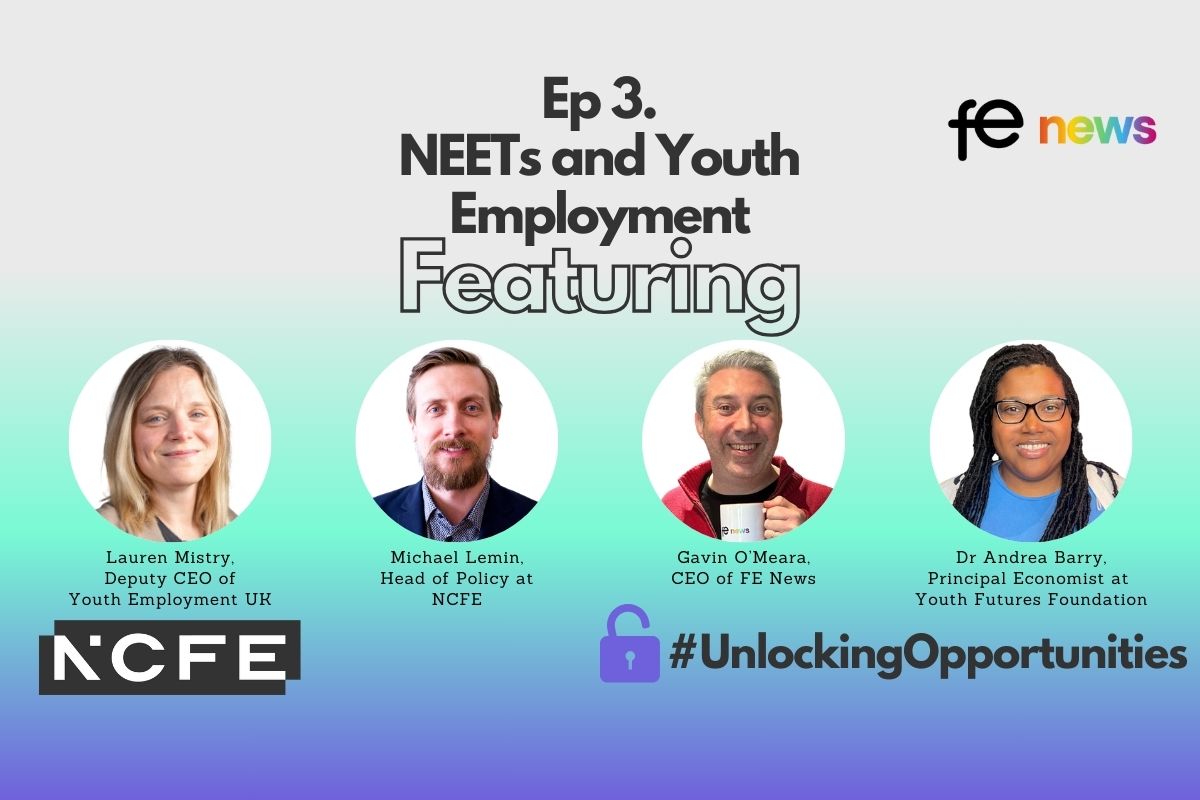

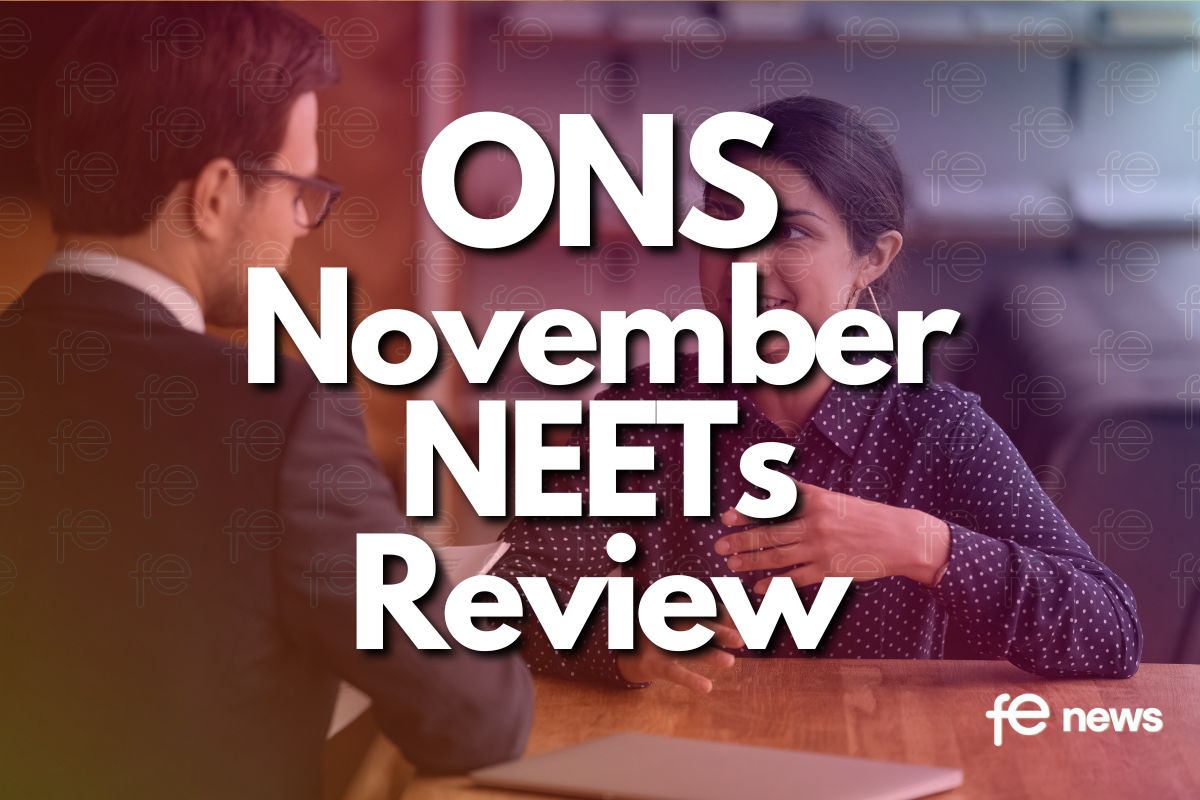




Responses