Four key strategies to adjust to remote working

In the UK and across the globe, workers are having to rapidly adjust to a new normal.
With virtual teams replacing physical ones almost overnight, for many there has been little time or preparation for the transition, and employees may feel overwhelmed by the sudden move to remote working and the need to adapt to new modes of collaboration.
Research from Steelcase, global experts in workplace design and space, shows that in the UK, 91% of workers believe collaboration is essential to the creation of ideas, and that workers spend 55% of their time collaborating.
Collaboration is a vital part of business success and innovation, and organisations that are able to maintain and foster said collaboration whilst their workforces are remote will reap the benefits of an engaged and empowered workforce. Working remotely requires much more than just a laptop, and whether you are in an office or in your living room, you’ll get more done and feel better when your technology, space and the ways you need to work come together.
Steelcase have highlighted four key strategies as well as tips and tricks for how to keep collaborating, encourage productivity and stay sane when working from home:
- Think About What You (and Your Teammates) Need First
It’s tempting to be ‘on’ constantly when you work from home. Others find being home distracting and challenging to stay focused and productive. Decide on your schedule each day and try to stick to it. If you are not at your computer, be sure to communicate that with your colleagues. Think about ways to keep relationships intact while working from home and practicing social distancing. Consider creating a group chat for social interactions – during stressful times, everybody loves a good meme.
- Agree How You’ll Work Together
Institute a quick daily virtual team connect to keep work moving forward. The tools available to distributed teams aren’t perfect and no one technology does it all. Pick some consistent tools for instant messaging, video conferencing, and sharing documents to keep your team connected virtually while social distancing. List your tasks, progress and deadlines to keep everyone on the same page. Plus, you get the added benefit of people knowing where to jump in and help when needed.
- Look Beyond Your Laptop
Video should be the default setting for any remote collaboration. Seeing facial reactions and body language lets you ‘read the room’, plus people are less likely to interrupt or speak over one another. Choose rooms with rugs or other softer materials to reduce echo, and headphones provide a better experience than computer audio. Did you know every time we’re distracted it takes 23 minutes to get back on track? Try turning off email pop-ups and app notifications and schedule time during your day (or twice a day) to respond.
- Pick Places that Work for You
Not everyone has a home office, so discuss protocol with other members of your household to signal when you’re “on at work,” even if you’re reading on the sofa. A risk of working from home is becoming more sedentary – sit, stand, perch, go for a walk; activating the body activates the brain and can keep you from going stir crazy. Residential furniture isn’t always designed to be optimal for work either, make sure your furniture and technology is positioned to be comfortable and effective. Lastly, surround yourself with things that make you smile like a bright coloured coffee cup or inspiring pictures. It may seem trivial, but it’s proven to make a difference and can ease the mundane feelings while social distancing at work.




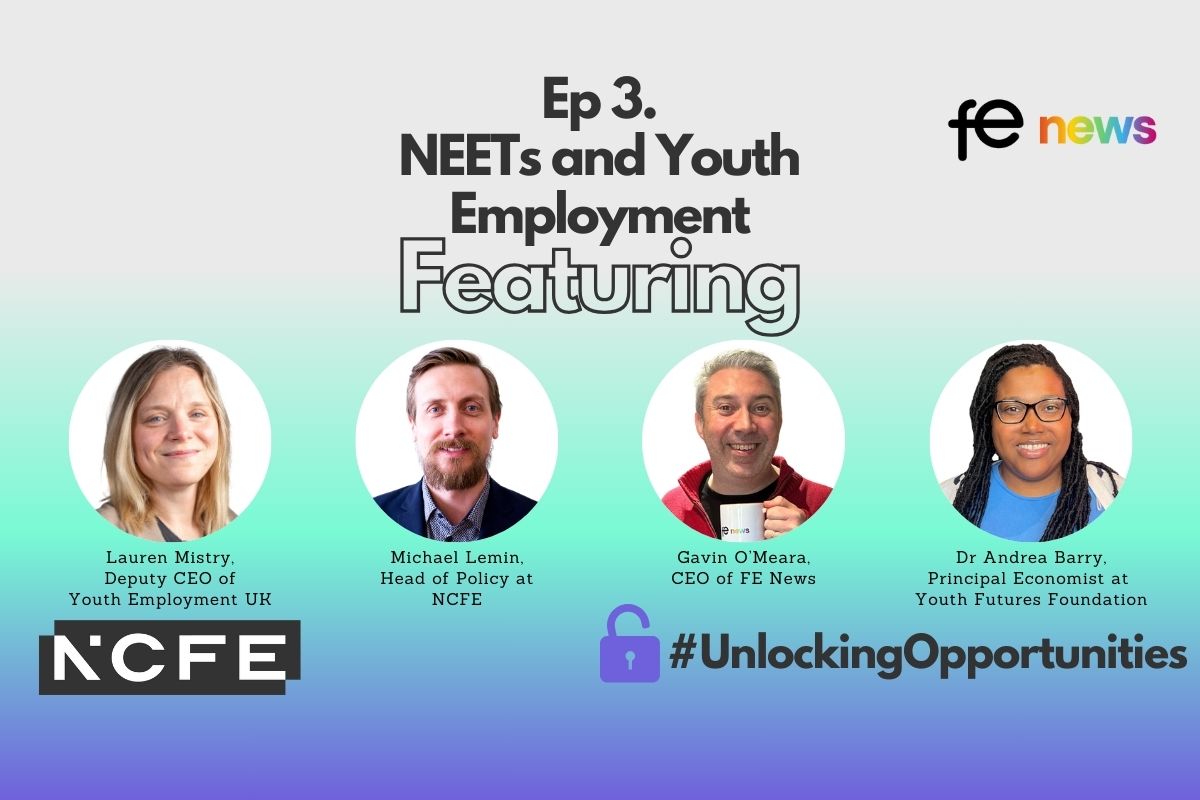

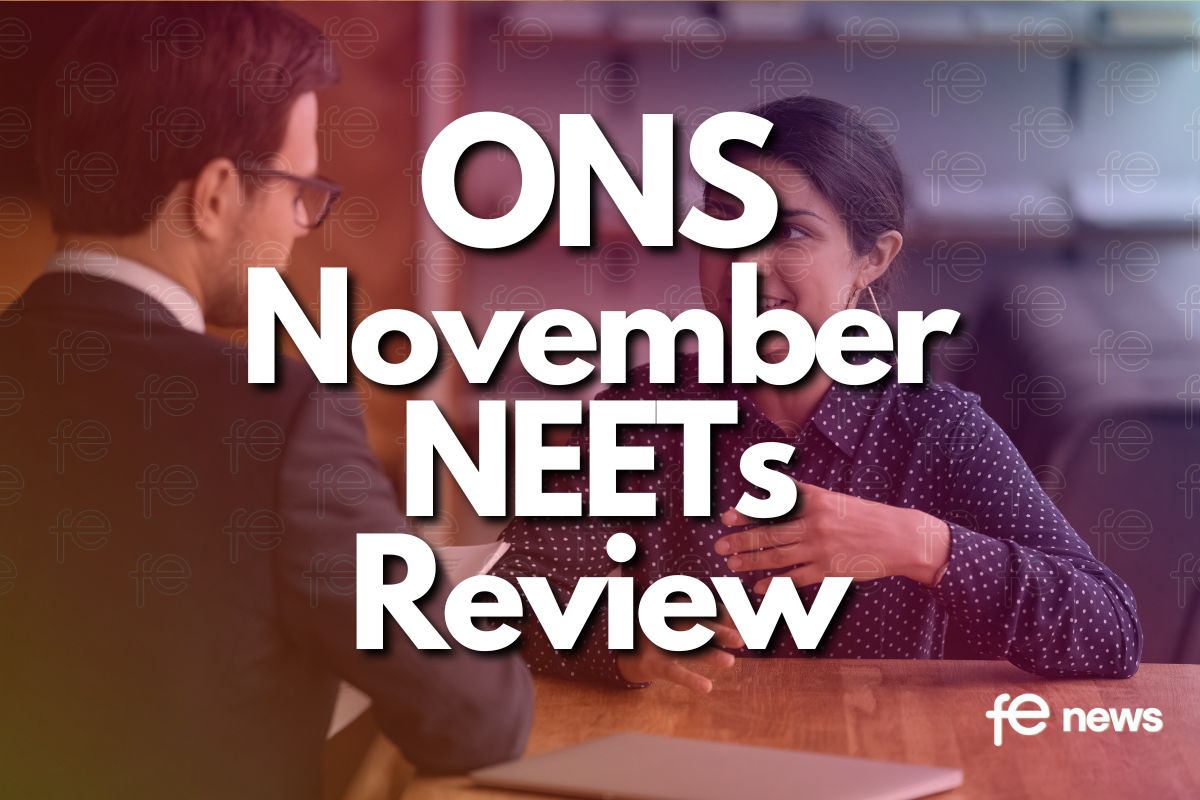




Responses