From the First Website Visit to Fresher’s Week: The Transformed Student Onboarding Process

The student onboarding process has rapidly evolved from paper prospectuses to mobile-friendly digital interactions. Universities must ensure their websites are easy to navigate, quick to load, and integrates all its services under one roof. Here are the keys steps to achieving this.
An Ever-Evolving Process
The student onboarding journey has been transformed in a very short amount of time. Just look at the first interaction with students alone: we’ve gone from a paper prospectus to pdf over email, to desktop website, and now mobile. If you expand this to clearing, open days, e-learning, international recruitment…not to mention engagement platforms such as TikTok… the way we interact with prospective students is continuously evolving.
Every step of student onboarding is now digital. Universities are competing for attention at every stage, so being visible and making the process smooth and straightforward can often be the critical competitive edge.
The Importance of Getting This Right
Getting this wrong can also have critical consequences. In 2017, several universities, including Cardiff, Liverpool and St Andrews experienced website crashes that created significant delays, resulting in frustration and stress for both students and university staff. Another university (not mentioned here) reportedly lost income valued in the £millions due to website downtime during clearing, caused by poorly configured server infrastructure.
Digital transformation for universities is an ongoing process, requiring continual optimisation to stay competitive. For universities that get this right, they can expect improved experiences for students and staff, more insights on what works and what doesn’t, and ultimately, an increase in student numbers.
With our experience in supporting universities through clearing, international recruitment, and customized CMS systems, we’ve identified three key areas for digital transformation.
1) A Website that drives action
Your website is often the first opportunity to provide a deeper engagement with potential students. It’s essential you make the website simple and straightforward to navigate for every student.
At Codiance, we have carried out eye tracking studies with real students to truly understand how this demographic wants to interact with your website. The research was carried out to close the gap between the intuition and data-driven choices.
The study found three key insights:
a) Implement scrolling, rather than deeper linking
The course pages of most university websites have a large menu to allow students to easily navigate to different sections of course each course. The intuitive purpose of the menu is to make it quick and simple to navigate a course. However, our eye-tracking study demonstrated that very few people look at the course sub menus. They would simply scroll. This resulted in a particularly bad experience from a UI perspective on mobile.
Based on the eye-tracking study, we instead made each section easier to consume whilst scrolling. More content is now consumed on the websites we have implemented this. It was particularly impactful on mobile as it made navigation less cumbersome and more natural.
b) Focus on better search functionality, rather than homepage links
Homepage real estate is heavily sought after by university departments. Intuitively, it felt the most prominent place on the website. Although rational, it wasn’t reflected in the data.
In reality, prospective students already know what courses they are looking for. Someone looking for an English degree wouldn’t be encouraged to click an engineering link.
In fact, the first thing everyone wanted to do was ‘search’. This wouldn’t have been spotted through website click data alone.
We therefore focused on dramatically improving the search functionality and prominently placing a large search box in the centre of the homepage. This made it super-simple to fulfil the primary objective of searching for courses!
c) Structure menus around student behaviours rather than internal structures
It’s probable that your main navigation menu contains every school and department, structured as the university is internally structured. Over time, this navigation often becomes overwhelming. By being aligned to internal structures and not user-behaviour, your navigation may even be counterintuitive.
You should simplify this menu and structure instead around search behaviours. Although search is usually the first action, a student-centric menu system will make contingent browsing simpler and stickier. People will stay longer.
2) A live connection between website and university activity
Ensuring your website drives engagement, rather than being static, is key to attracting new students. Research carried out by UCAS showed that enrolment increased for students that spent more time browsing and engaging with your website. Here are a few key approaches to driving engagement.
Connecting open day engagement to online engagement
Many universities have become well-versed in tracking and optimising engagement online. However, there is still a large opportunity to learn and optimise engagement offline.
One example would be introducing QR codes at each open day venue, allowing prospective students to ‘check-in’ at key locations. You can encourage people to check in by providing them further information or vouchers for local benefits when they ‘check in’ on a tour.
As well as a good opportunity for transparent data collection with a clear value exchange, you can also gain insights on what venues encourage people to enrol and which don’t. Ie, ‘those that visited the central café and this student accommodation were more likely to enrol’.
This continued journey between offline open days and your website Ensures a continued and seamless experience for students.
Simple content creation for non-technical faculty
Creating content can be a time-consuming and resource-heavy undertaking for university web teams. Being able to allow your faculty to create content in a safe and easy-to-implement way is essential for great content creation.
Creating specific ‘workflows’ for faculty members can dramatically speed up content creation. Many Content Management Systems will allow you to design content-creation workflows for each faculty member. Our favourite CMS is Umbraco for its customisation and great end-user interface.
As an example, you could allow visiting lecturers to simply edit existing pages, with any changes needing approval by a webmaster. You could create workflows that allow marketing teams to publish content without approval. Although allowing more freedom to your faculty can be a daunting prospect, doing so – and with the right checks in place – can dramatically increase the amount of content being created.
“Codiance’s CMS implementation has enabled us to further devolve content on our website and create a larger network of editors across the University with over 200 colleagues trained in the CMS.
“This has led to an increased volume of content updated and has been driven by the simplicity of the editor.”
Peter Simpson-Leek, Web & Digital Manager, beds.ac.uk
3) A website that’s responsive and integrates all your services
Website performance, particularly around high-traffic events such as clearing – is essential. In our experience, prospective students simply will not wait for pages to load for more than 0.5 seconds!
Ensuring your website is responsive even at peak times
For a well-performing university website, you want to ensure:
- Pages load quickly, without errors, even under heavy load.
- A backup of your site is immediately available in the instance something fails
- If part of your infrastructure fails (such as hosting), a replacement is available.
It’s standard practice for all the university websites we manage to carry out the following. It’s worth ensuring your internal teams or current provider are carrying out the following (these are topline recommendations):
Response Times: We’d recommend doubling server power by eight times the usual capacity and use multiple data centres globally.
Resilience: Ensure your site can handle demand and recover from failures using four data centres. Use services such as Application Gateway for even request distribution and built-in redundancy.
Redundancy: Use a multi-region setup to prevent a single region failure from being catastrophic. If all your cloud hosting fails, use a backup static page with contact information and application links.
Load Testing: We recommend testing with 400 concurrent users to ensure system stability. Effective load testing reduces stress during clearing, ensuring smooth operations.
Integrate all university services under one roof
The final step is ensuring all your services are accessible through a single portal: e-learning, exam results, accommodation, open days… every service your university offers.
Doing so will provide a better user experience, such as a single sign-in for all web services, and seamless navigation. Secondly, integration will provide you greater control and insights on students and the services you offer.
The key is to look for internal hires or an external development partner that will:
i) Support you in mapping your current data and platforms
Ensuring you have a clear birds-eye view of the services, data and systems you want to integrate is key. You need to make sure you have a clear view to ensure work isn’t replicated and opportunities aren’t missed.
ii) Are familiar with the platforms and integrations you’re looking at
Working with a team familiar with the technology, languages and integrations is essential. You will be able to draw on their experience from previous projects.
iii) Help you build a strategy for today and the future
Fantastic development and integration skills are essential, but you should ensure they are strategically driven and not simply following instructions provided. An experienced expert will be able to provide insights and direction that will ensure you’re taking the best route forward.
By Adam Arkley, Director of Development, Codiance





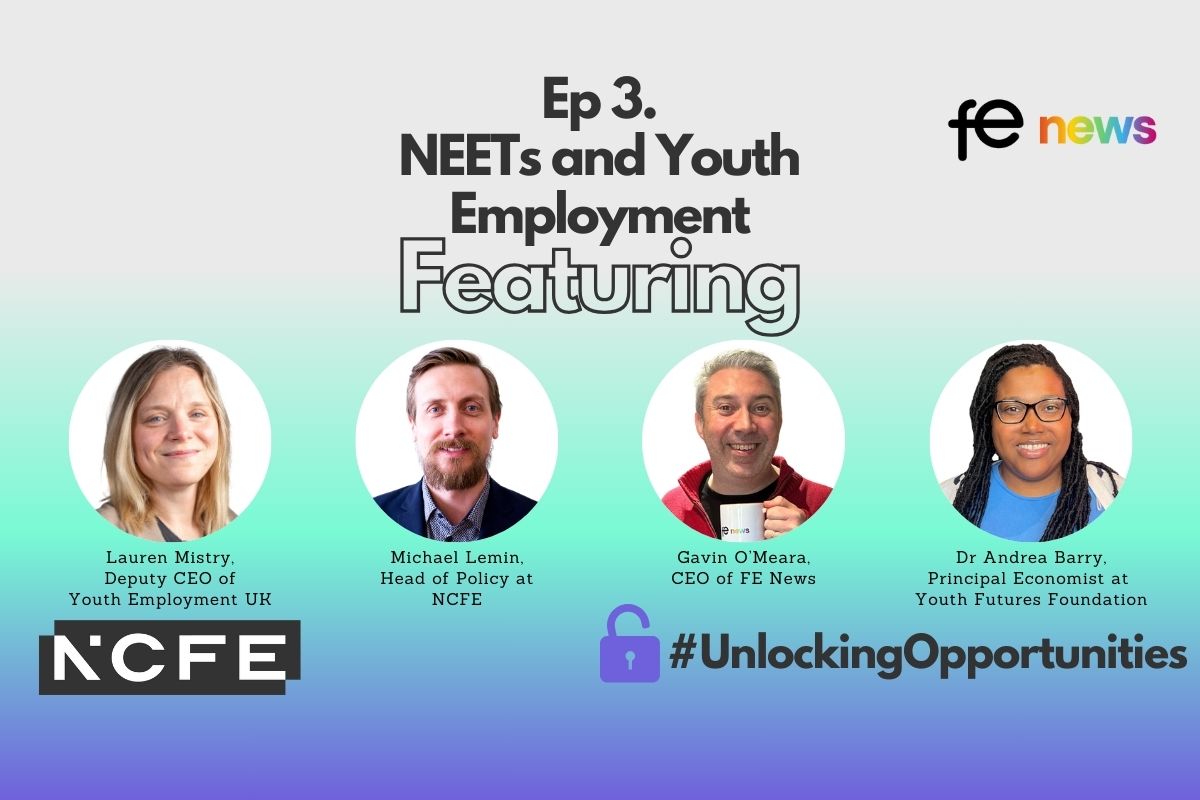

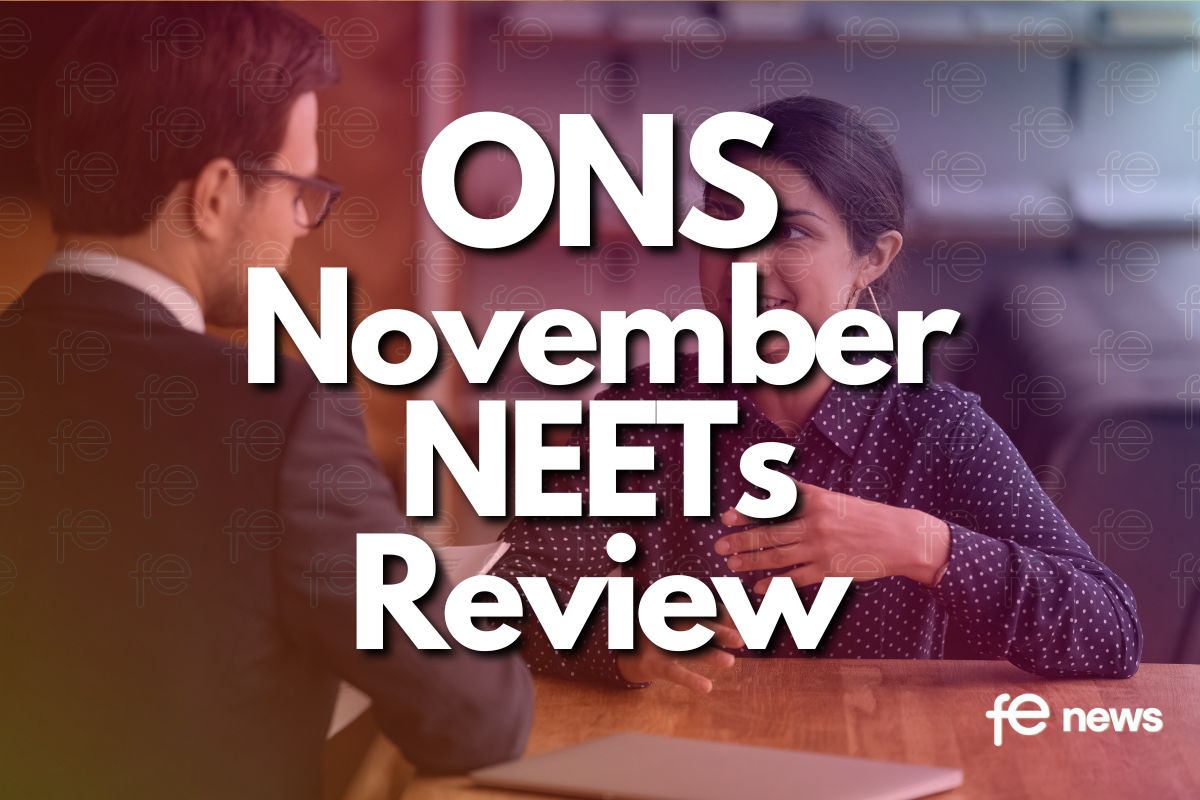



Responses