Earnings adjustment statement (EAS) 2018 to 2019

Information about how to claim funding for some types of learning adjustments that you cannot report in the individualised learner record (ILR)
Documents
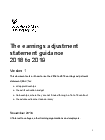
Earnings adjustment statement (EAS) guidance: 2018 to 2019
PDF, 1.13MB, 22 pages
This file may not be suitable for users of assistive technology. Request an accessible format.
If you use assistive technology (such as a screen reader) and need aversion of this document in a more accessible format, please email [email protected].Please tell us what format you need. It will help us if you say what assistive technology you use.
Earnings adjustment statement (EAS) sample file: 2018 to 2019
Earnings adjustment statement (EAS) validation rules: 2018 to 2019
MS Excel Spreadsheet, 106KB
This file may not be suitable for users of assistive technology. Request an accessible format.
If you use assistive technology (such as a screen reader) and need aversion of this document in a more accessible format, please email [email protected].Please tell us what format you need. It will help us if you say what assistive technology you use.
Details
The earnings adjustment statement (EAS) is an online process that you use to claim funding that you cannot report in the individualised learner record (ILR).
This funding falls into the following categories:
- Excess learning support
- Princes’ Trust
- Authorised claims (including audit adjustments)
- Learner support
- Vulnerable student bursary, the discretionary bursary and free meals
Further information on learning and learner support and evidence are in the appropriate funding rules.
Exceptional learning support claims
You must submit all exceptional learning support claims for 2018 to 2019 by completing the exceptional learning support cost form, not through EAS.


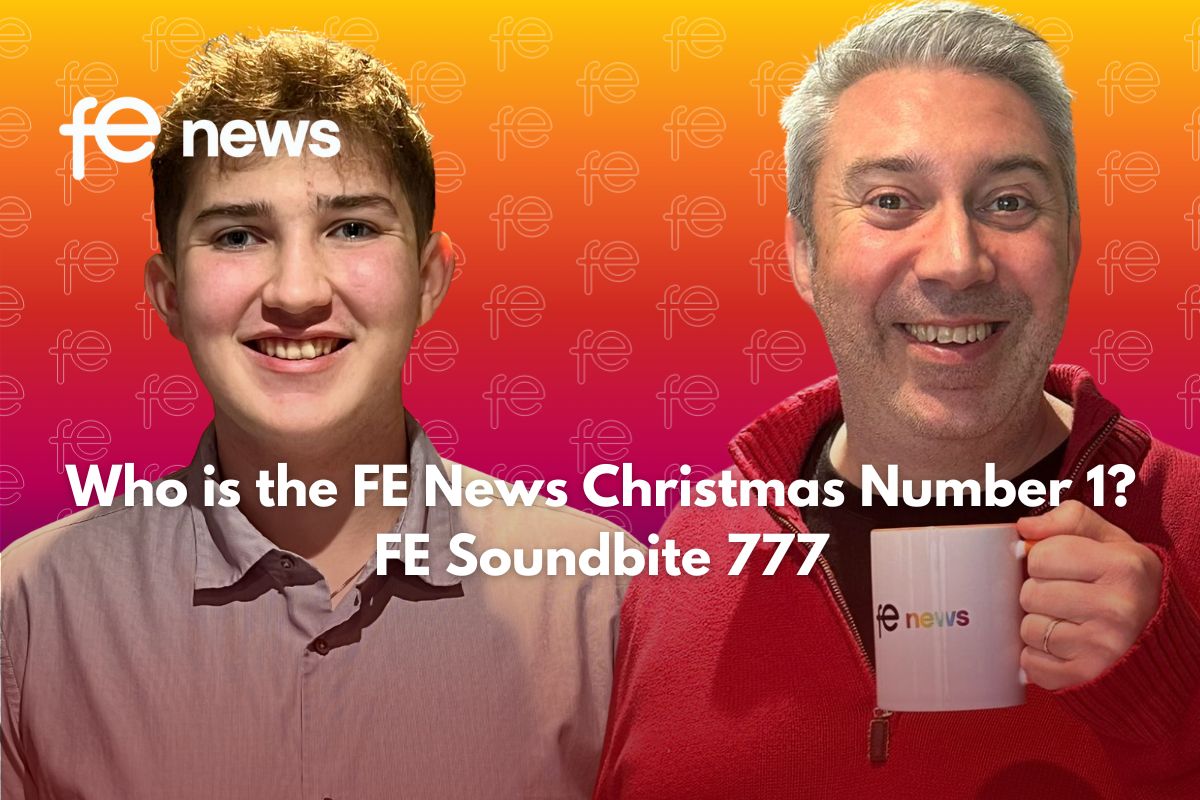
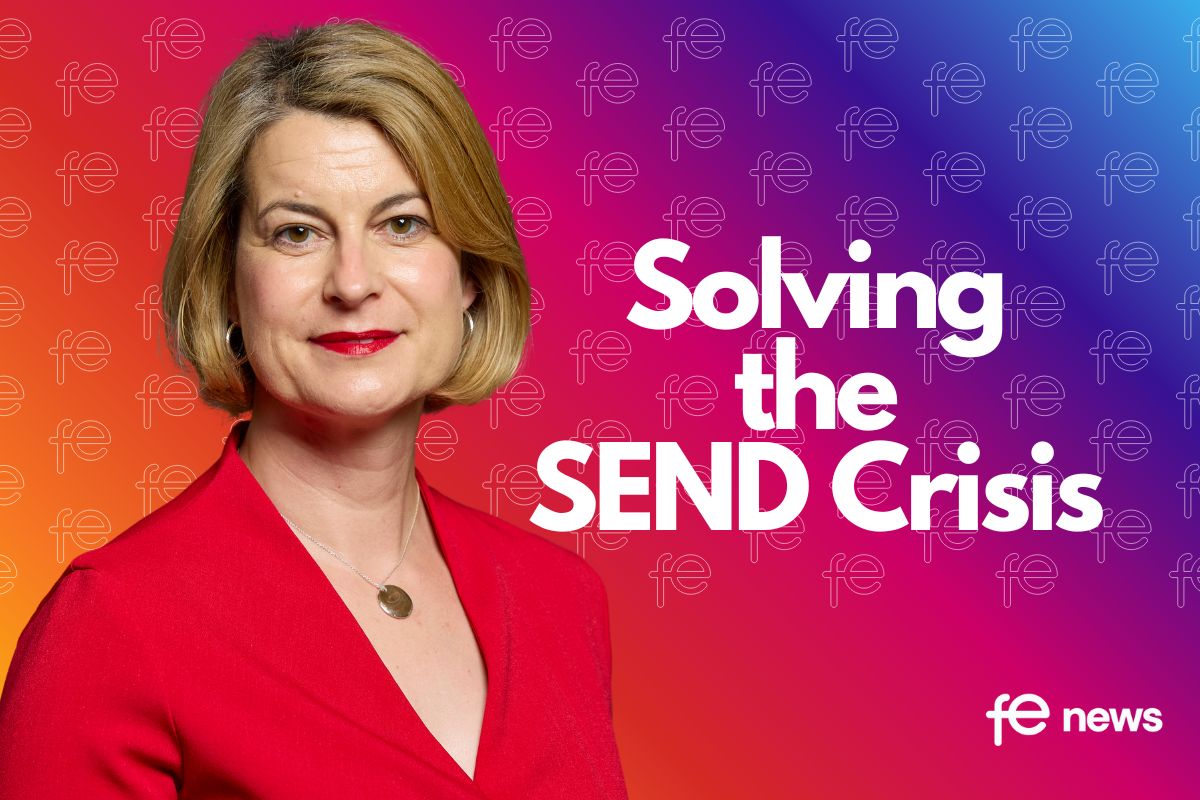







Responses