School exclusion reviews data collection: how to submit data
Guidance
The school exclusion reviews data collection is a statutory return that all local authorities submit to us every January. You must complete statutory data collections by law unless there’s a good reason not to.
The data collection records the number and outcomes of all exclusion reviews that parents or guardians lodge (ask for) and that an independent review panel determines (decides) during the academic year.
It applies to:
schools and alternative provision (AP) settings maintained by the local authority
AP settings are places that provide education for children who cannot go to a mainstream school.
The 2022 data collection:
opens on 12 January 2022
closes on 2 February 2022
Submit your data
You’ll need to:
register and log in with DfE Sign-in
use COLLECT to submit your data
Please contact your school or local authority approver, if:
you want to request a DfE Sign-in username or password so you can access COLLECT
‘school exclusion reviews data’ is not on the list of collections you can see in COLLECT
Get help using DfE Sign-in
If you do not know who your approver is, please use the DfE Sign-in request form.
If you’ve forgotten your password, use DfE Sign-in to reset it. You will need to click ‘start now’ and then the ‘I’ve forgotten my password’ link.
Note that we’ll only be able to change the status of your data submission to ‘authorised’ once you’ve cleared all errors in the data in COLLECT.
Collection documents
Do you need help?
Submitting data
Please use the data collections service request form if you have any questions about your data. We aim to answer your question within 5 working days.
Feedback
Please use the feedback form if you have any comments about our data collection service, including COLLECT and the helpdesk service.


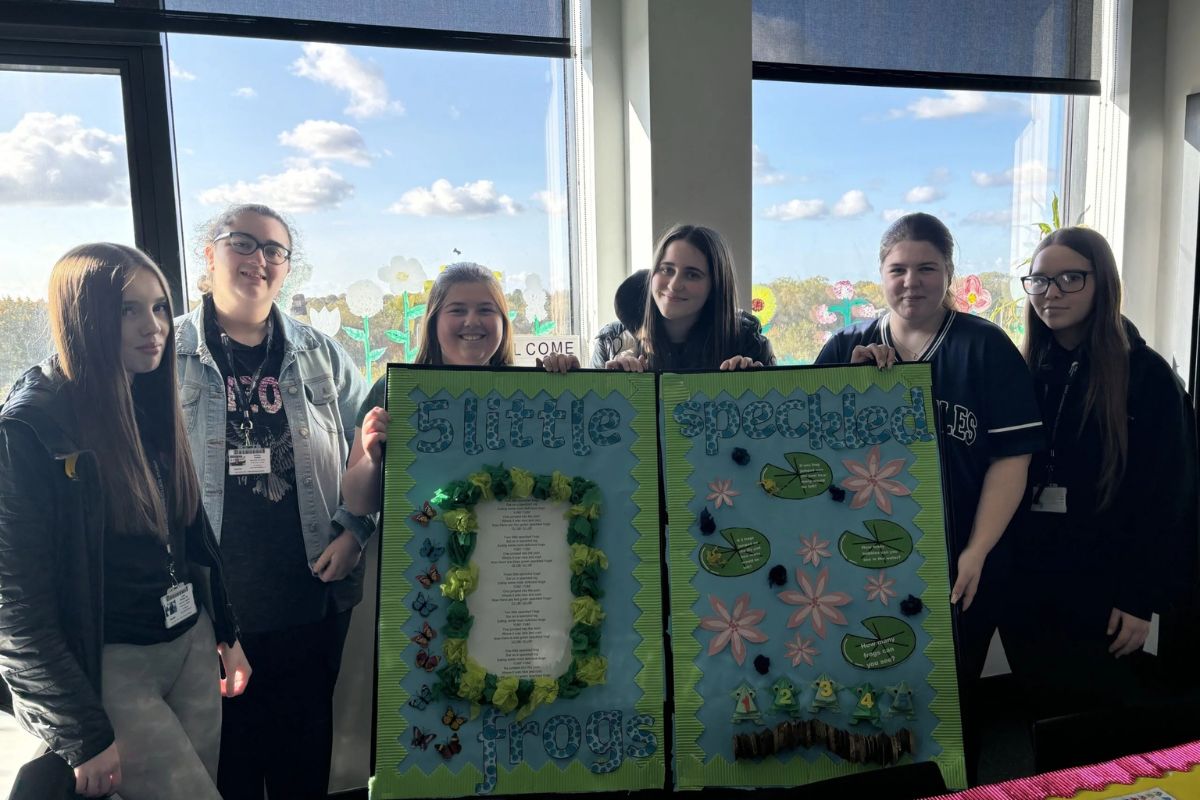
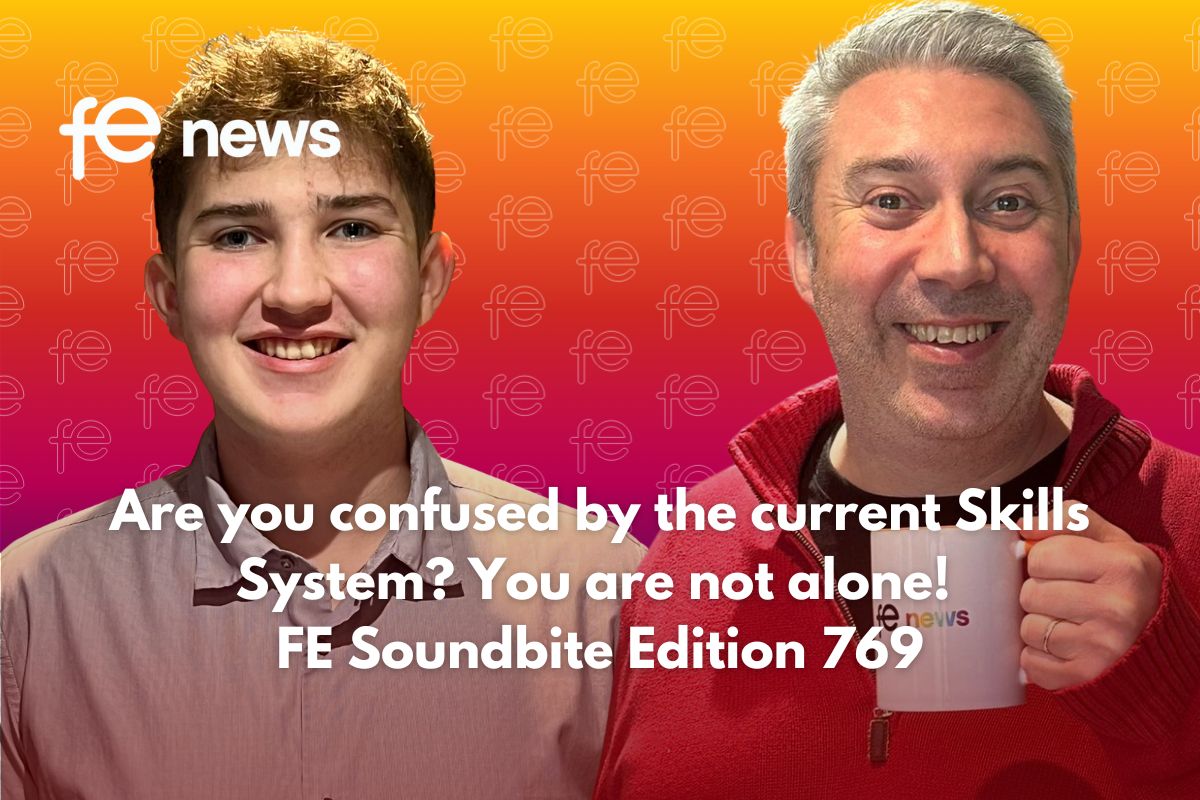




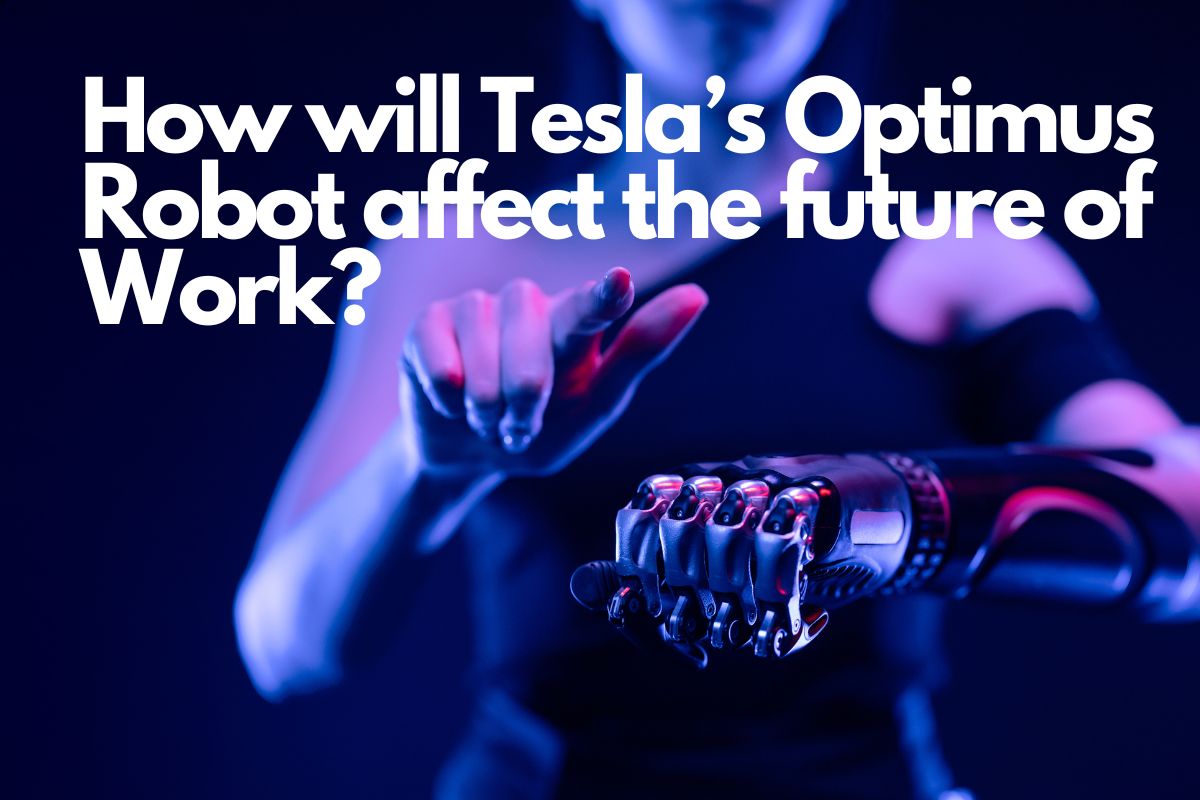


Responses